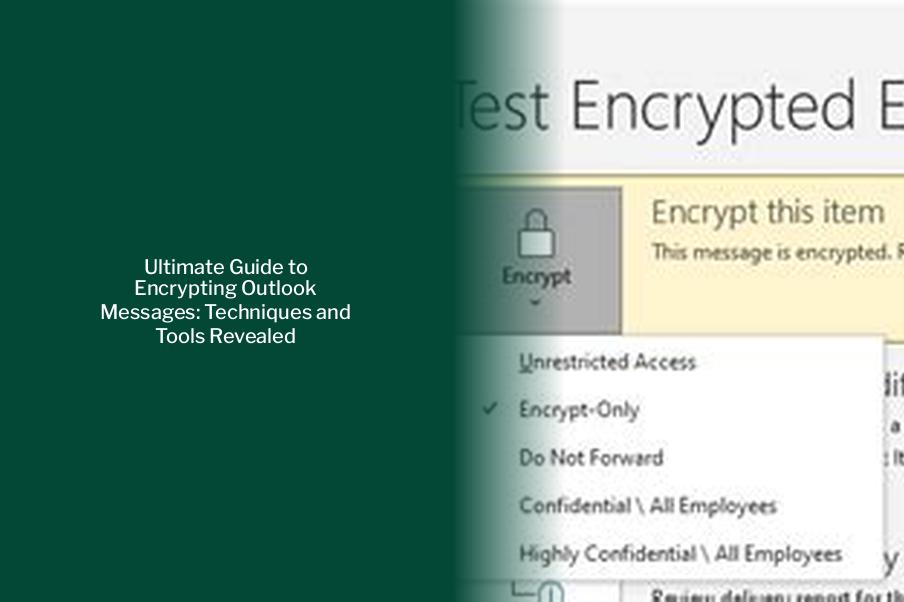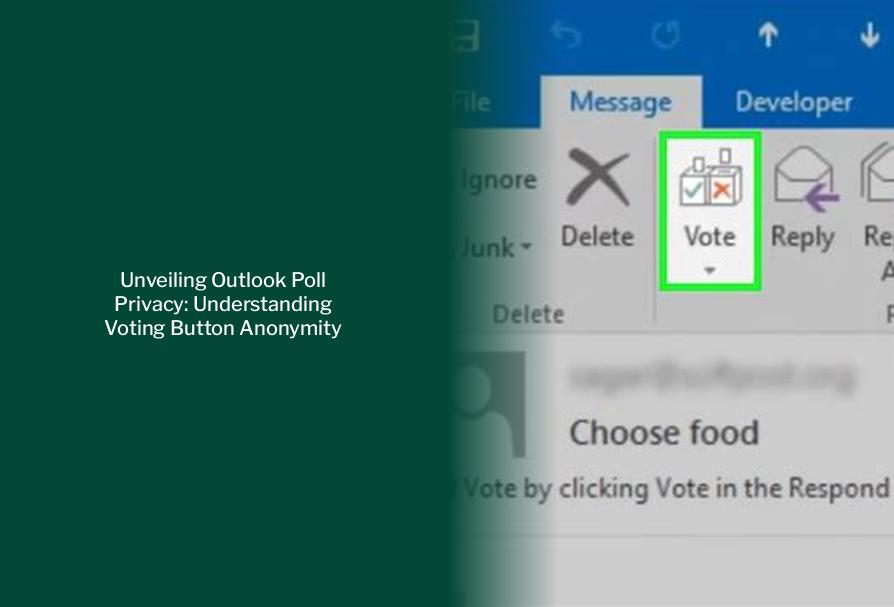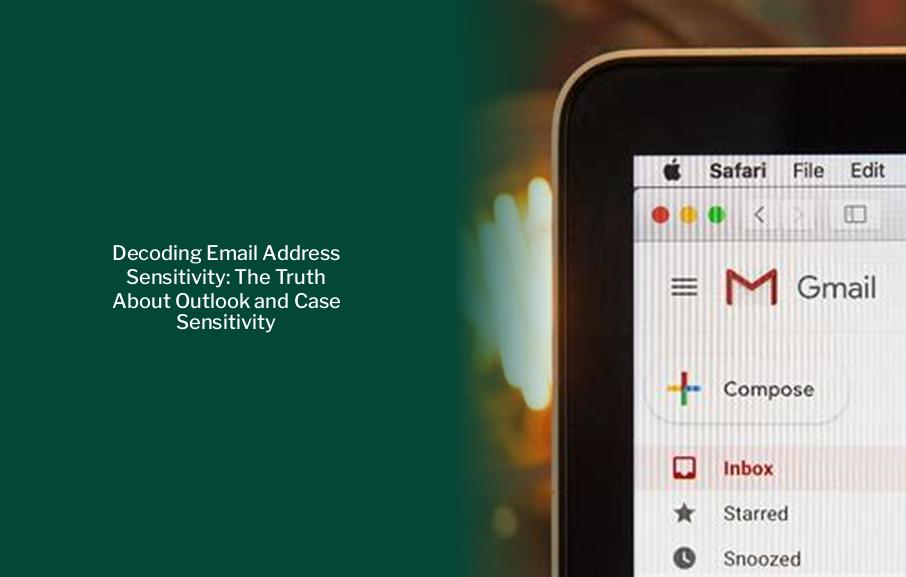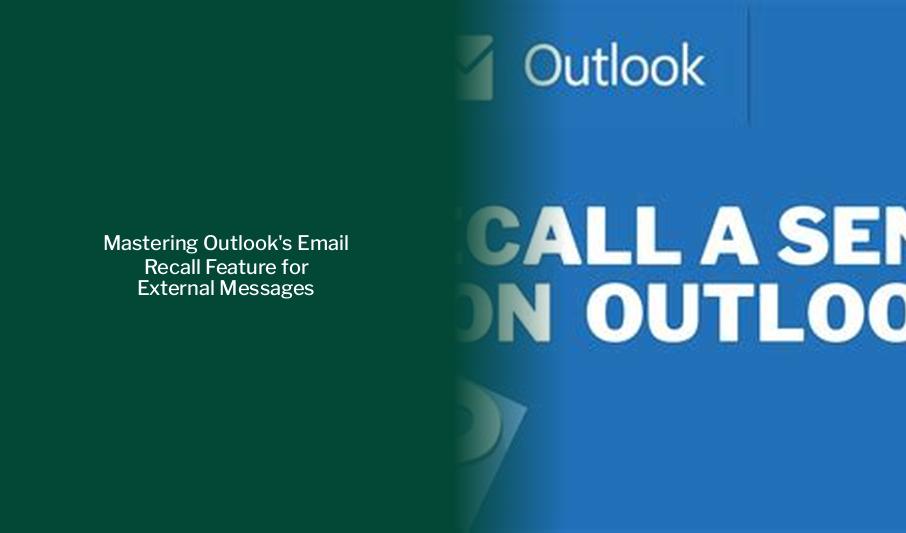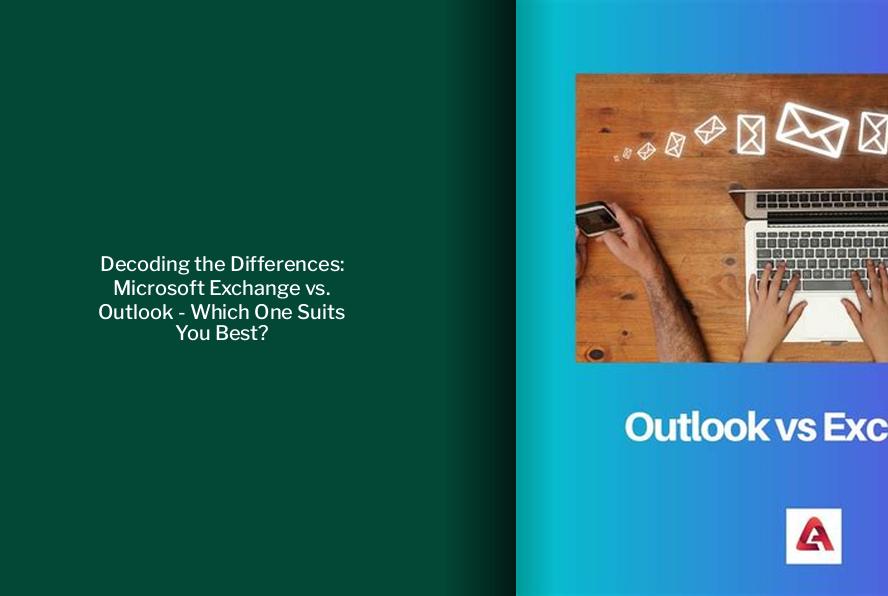Key takeaways : Outlook offers several methods for encrypting messages, including S/MIME encryption and Microsoft 365 Message Encryption (IRM). To utilize S/MIME encryption in Outlook, both the sender and recipient must have a mail application that supports the S/MIME standard. Microsoft 365 Message Encryption, included in the Office 365 Enterprise E3 license, provides an alternative […]
Unveiling Outlook Poll Privacy: Understanding Voting Button Anonymity
Key takeaways : To view voting results in Outlook, go to the Sent Items folder, open the email containing the poll, and click on Message > Tracking. To print the results, use Alt + Print Screen (PrtScrn) for a quick print, or copy the data to Word or Excel for further manipulation and printing. To […]
Where Are Outlook Emails Stored Locally? Unveiling the Mystery Behind Email Location in Microsoft Outlook
Key takeaways : Microsoft Outlook stores emails in a PST (personal storage table) file on a user’s computer, usually located in the C: drive\Documents and Settings\username\local settings\application data\Microsoft\Outlook directory. Outlook can also store emails on an Exchange server or an Office 365 account, providing flexibility in email storage options. For Windows 10, the file location […]
Safeguard Your Email: Are Outlook Ads Safe? Unveiling the Truth and Solutions
Key takeaways : Consider getting a Microsoft 365 subscription to remove Outlook ads and enhance your email experience. Check if your work or school already has a Microsoft 365 subscription to access Outlook without ads for free. Utilize the “Schedule Send” feature in Outlook to send emails at a later time, enhancing control over your […]
Decoding Email Address Sensitivity: The Truth About Outlook and Case Sensitivity
Key takeaways : Email addresses are not case sensitive, so using the wrong case isn’t the reason for bounced emails. While case doesn’t affect email addresses, other factors like character type and readability can impact deliverability and open rates. Most major email providers like Gmail and Outlook are not case sensitive, but some large companies […]
Maximizing Outlook Categories: Ensuring Visibility and Efficiency in Email Communication
Key takeaways : Outlook Categories are automatically removed when forwarding or replying to emails to protect personal information, but there is a way to configure Outlook to automatically assign the Categories of the original message when forwarding or replying to a message. To assign Categories in Outlook, go to the Home tab, choose Categorize from […]
Mastering Outlook’s Email Recall Feature for External Messages
Key takeaways : To recall an email sent to an external address in Outlook, locate the email in the Sent Items folder and double-click to open it in a new window. Click on the Message tab, then within the Move group, select Actions and Recall This Message to initiate the recall process. Choose the appropriate […]
Troubleshooting Outlook: How to Fix Email Address Typing Issues Easily
Key takeaways : A lire absolument > Efficiently Remove Duplicate Recipients in Outlook: Excel Method & Expert Tips To repair a profile in Outlook 2013 or Outlook 2016, go to File > Account Settings > Account Settings, select your account, and click on Repair. If using Outlook 2016 to connect to an Exchange account, the […]
Decoding the Differences: Microsoft Exchange vs. Outlook – Which One Suits You Best?
Key takeaways : Microsoft Exchange is a powerful, centralized server solution tailored primarily for businesses, facilitating email, calendar, contacts, and more. Outlook is an intuitive email client application used by individuals for daily communication tasks. Exchange Online provides additional features and services to enhance email efficiency and security, while Outlook is an email client. Exchange […]
Gmail vs. Outlook: Choosing the Best Email Service for You
Key takeaways : The design of Outlook and Gmail varies significantly, encompassing differences in layout, organization, and user interaction, making the choice rather subjective based on personal preference. Practicality considerations for choosing between Outlook and Gmail include factors like costs, integrations, and learnability, which can significantly impact daily productivity, especially in a business setting. Gmail […]