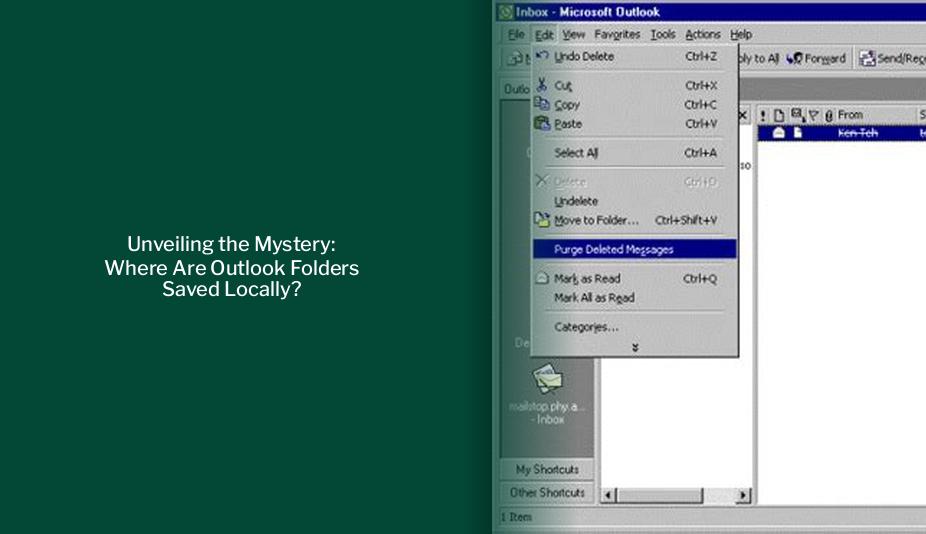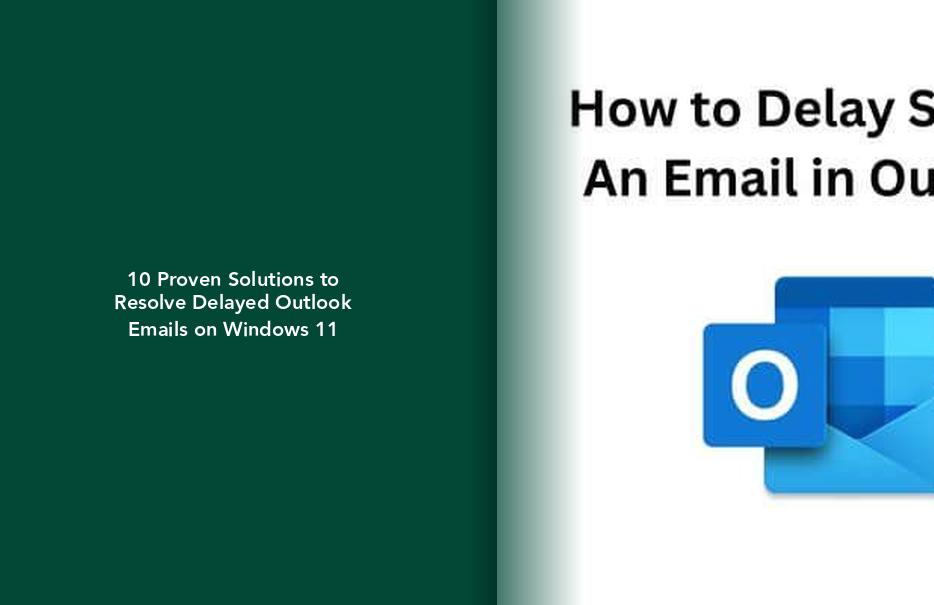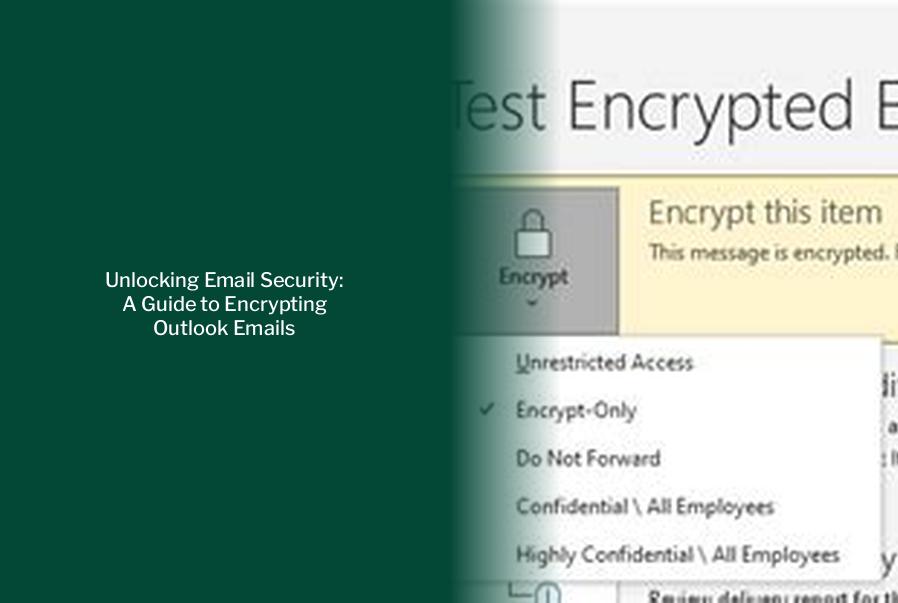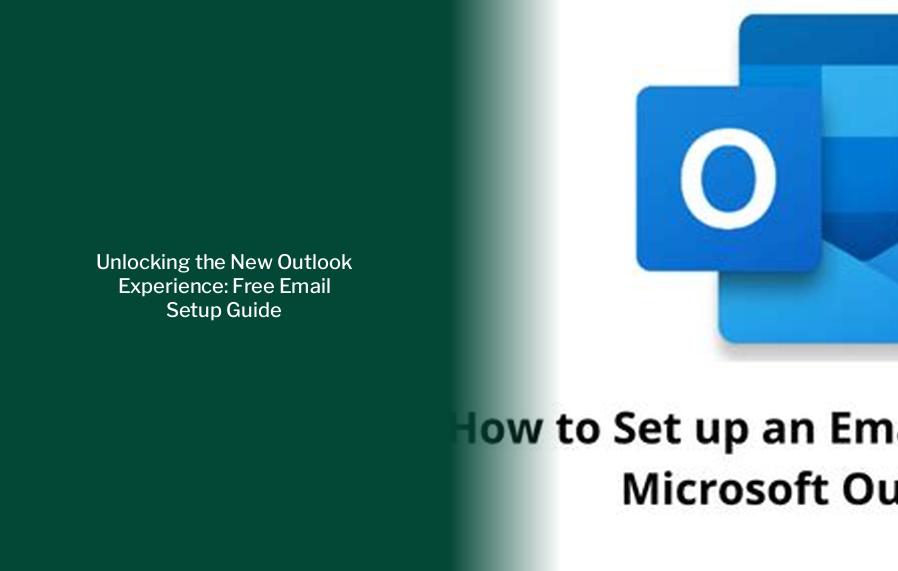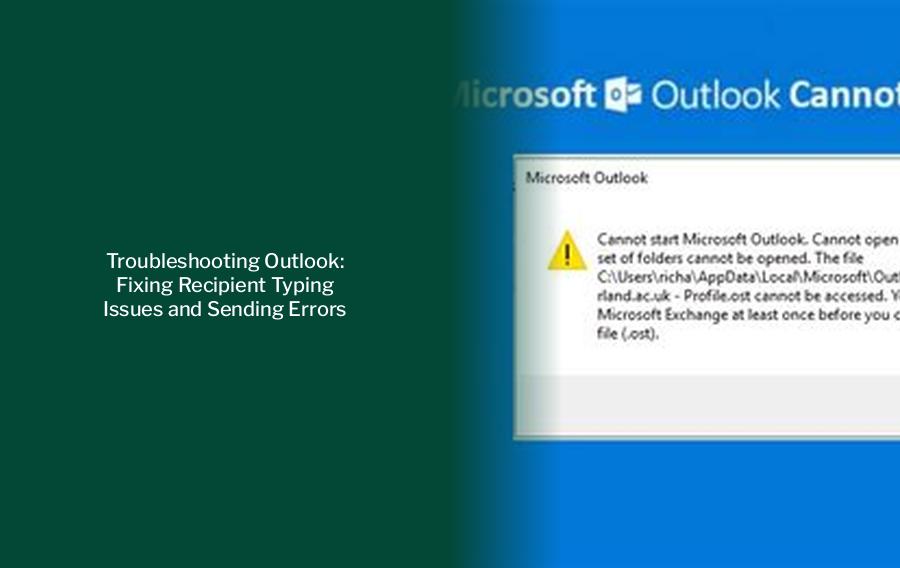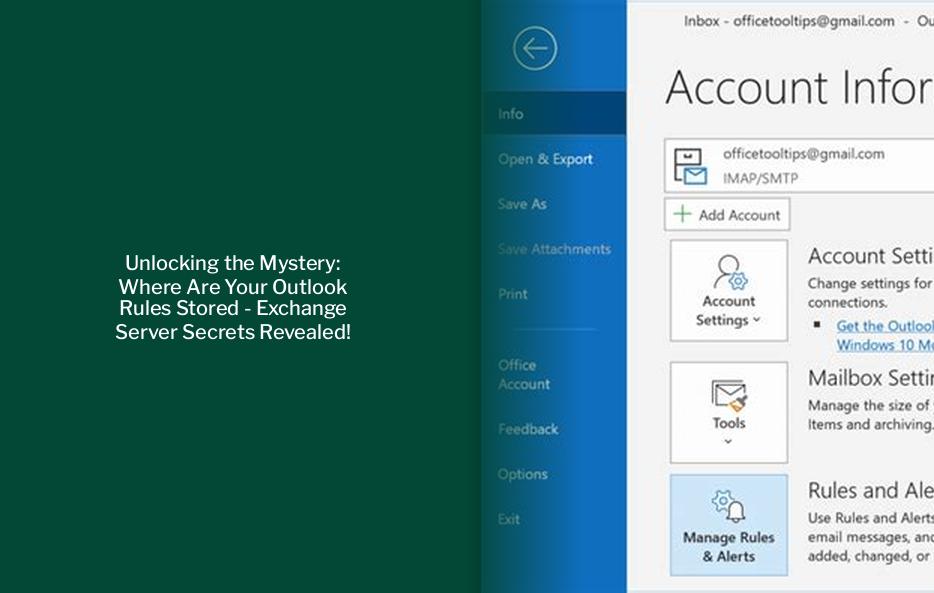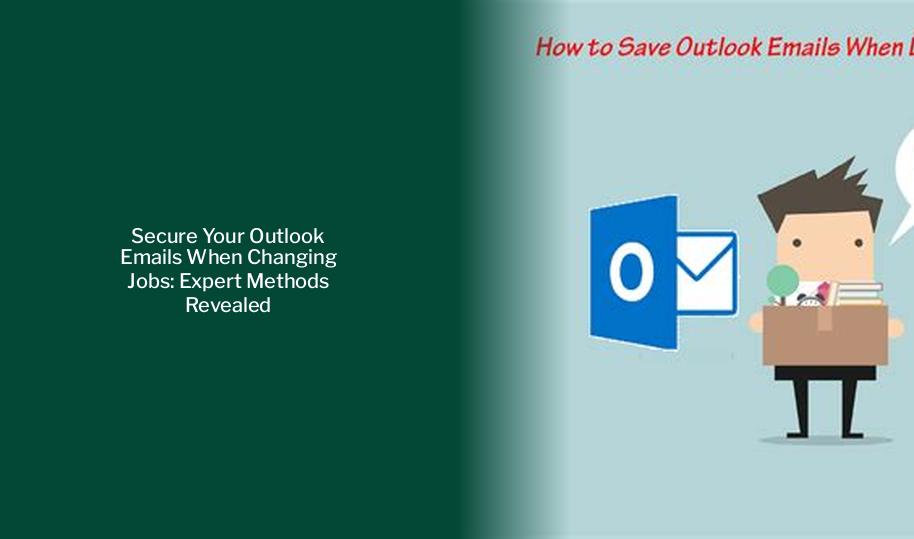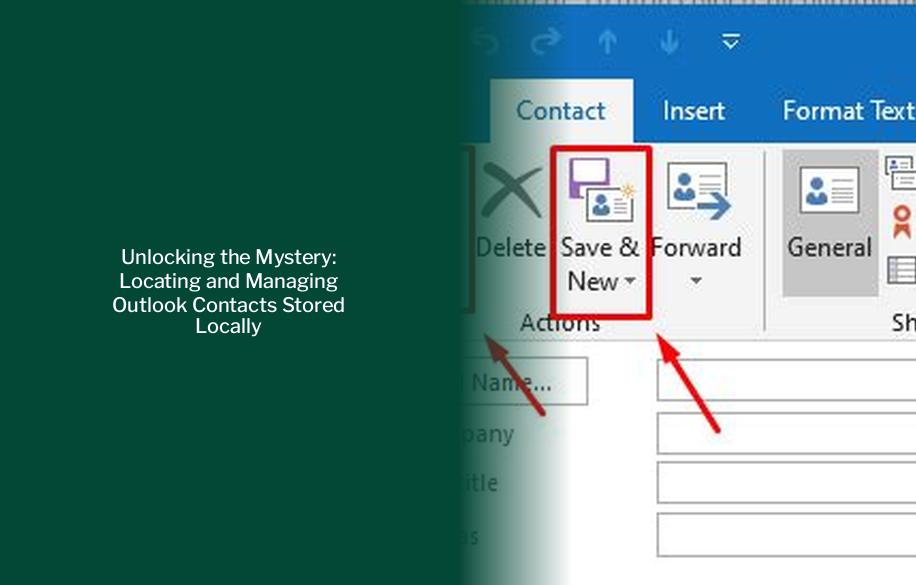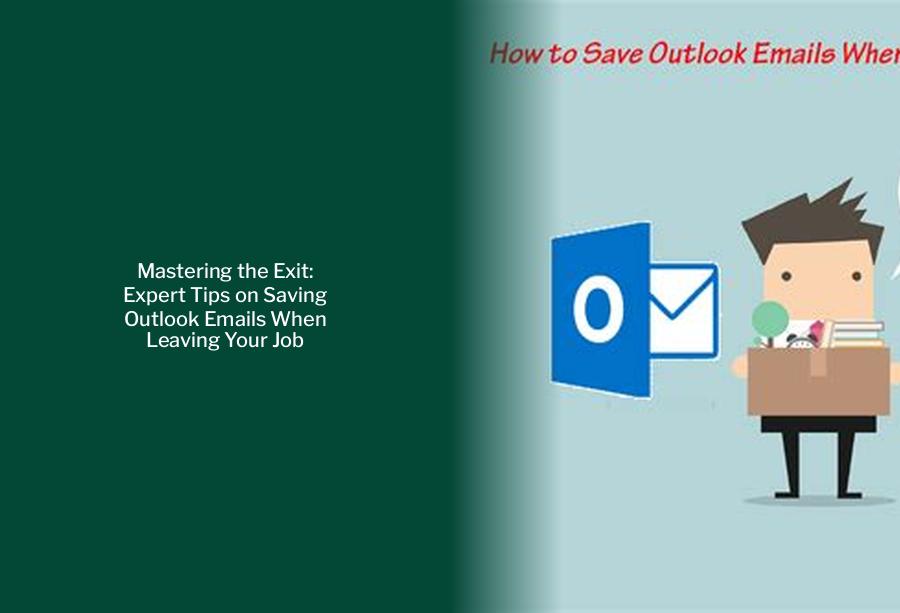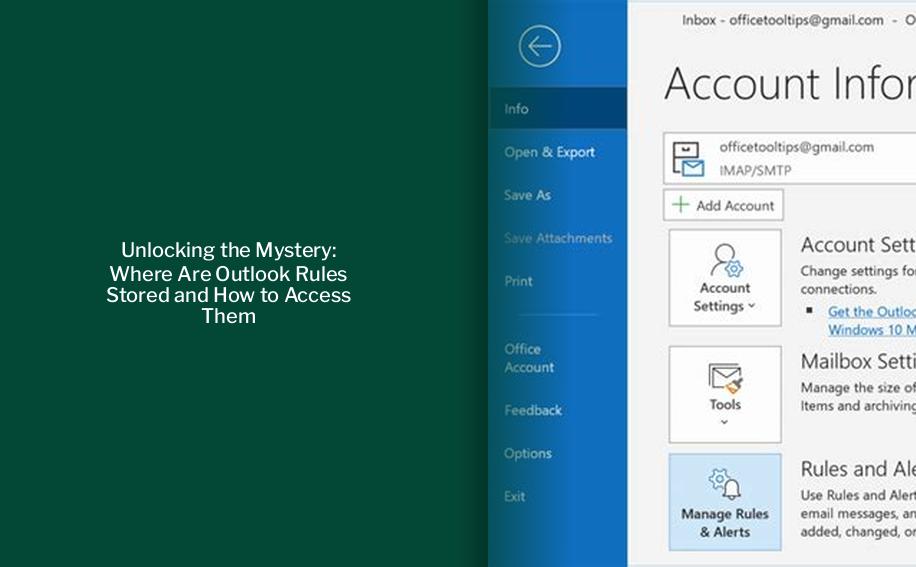Key takeaways : >> Maximizing Outlook Categories: Ensuring Visibility and Efficiency in Email Communication Outlook folders are saved locally on your computer in specific locations depending on your Windows version. For Windows 10, Outlook folders are typically located in paths like Windows 10 drive:\Users<username>\AppData\Local\Microsoft\Outlook. To access Outlook data files on your desktop version, follow the […]
10 Proven Solutions to Resolve Delayed Outlook Emails on Windows 11
Fixing Delayed Outlook Emails Click Scan options. Step 3: Select the radio button beside Full scan and click the Scan now button. Then, minimize the app and continue with your work. Update Outlook Microsoft frequently updates the Outlook app with new features and bug fixes. The app receiving late emails can be due to a […]
Unlocking Email Security: A Guide to Encrypting Outlook Emails
Key takeaways : Outlook emails are not automatically encrypted, but there are several methods available to encrypt them. S/MIME encryption in Outlook requires both the sender and recipient to have a mail application that supports the S/MIME standard. Microsoft 365 Message Encryption (Information Rights Management) is available for Office 365 Enterprise E3 license holders and […]
Unlocking the New Outlook Experience: Free Email Setup Guide
Key takeaways : You can access the January 2024 version of Microsoft Outlook through your existing version of Outlook or through the Windows Mail app. Microsoft is transitioning to the new Outlook to consolidate tasks like mail, contacts, and calendars from separate apps to a unified one that they are calling Outlook for Windows. Setting […]
Troubleshooting Outlook: Fixing Recipient Typing Issues and Sending Errors
Key takeaways : Adjust Autocomplete settings to ensure the correct display of recipient email addresses. Turn off Offline Mode in Outlook to enable the sending of email messages. Ensure the correct entry of the recipient’s email address to avoid sending errors in Outlook. Check and ensure a stable internet connection to resolve sending errors in […]
Unlocking the Mystery: Where Are Your Outlook Rules Stored – Exchange Server Secrets Revealed!
Key takeaways : Outlook rules can be stored either on the Exchange server or on the client side based on the conditions and actions applied to them. Server-side rules are handled by the Exchange server and run regardless of whether you are logged in to Outlook on your computer. Creating server-side rules involves using the […]
Secure Your Outlook Emails When Changing Jobs: Expert Methods Revealed
Key takeaways : How to Save Outlook Emails When Leaving a Job Firstly, it is essential to acknowledge the legal aspects when handling and storing Outlook emails. Especially when dealing with sensitive company information, ensure you have the necessary authorization to move these emails beyond the company’s network. Precautions must be taken before proceeding with […]
Unlocking the Mystery: Locating and Managing Outlook Contacts Stored Locally
Key takeaways : More updates: Safeguard Your Email: Are Outlook Ads Safe? Unveiling the Truth and Solutions Outlook Contacts are stored locally in the Outlook PST file, along with emails and calendar data. Contacts can be easily imported from a PST file, with options to overwrite or ignore duplicates. Type-aheads like NK2 files and auto-complete […]
Mastering the Exit: Expert Tips on Saving Outlook Emails When Leaving Your Job
Key takeaways : How to Save Outlook Emails When Leaving a Job If you use Chrome or Firefox, it’s recommended to export all your bookmarks and open tabs before leaving your workplace. While you may not need links to your company’s intranet, there are likely other work-related websites you’d like to save for your next […]
Unlocking the Mystery: Where Are Outlook Rules Stored and How to Access Them
Key takeaways : Outlook rules can be stored locally and can be accessed through the Outlook desktop app or the Outlook web app. Client-only rules in Outlook are conditions that can only be performed by the Outlook client, such as playing a sound when receiving a message. Common conditions that make a rule a client-only […]