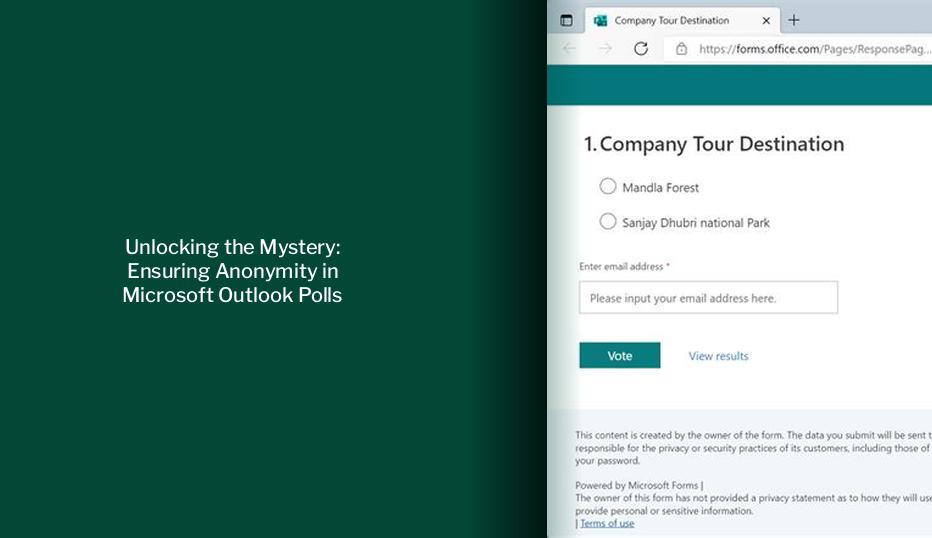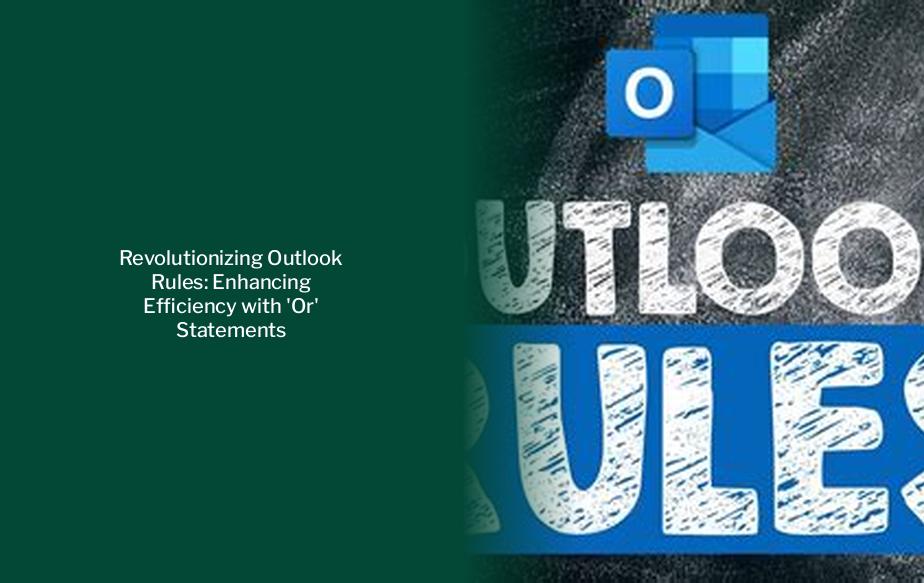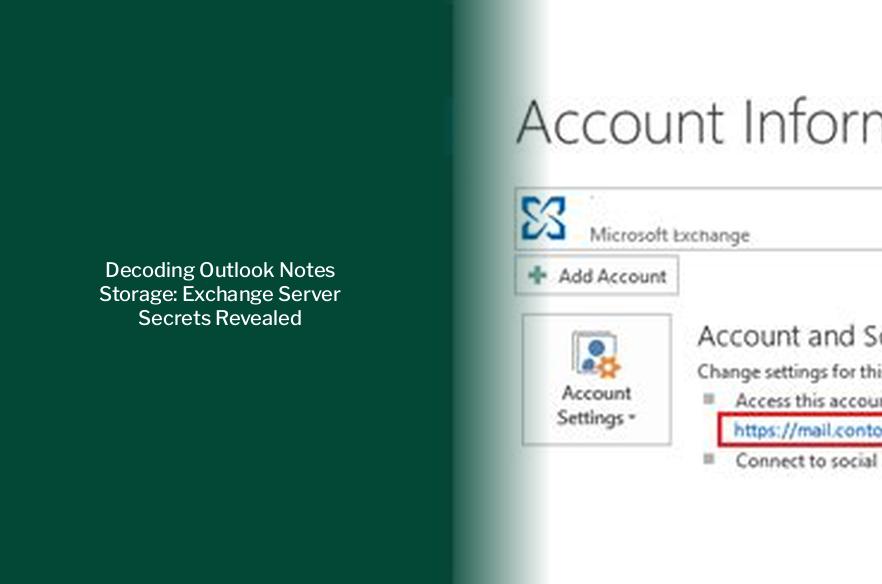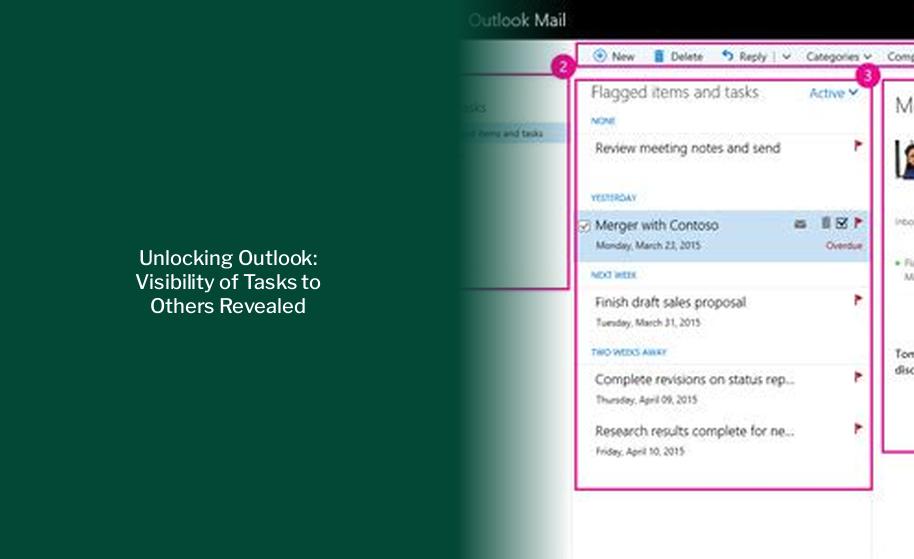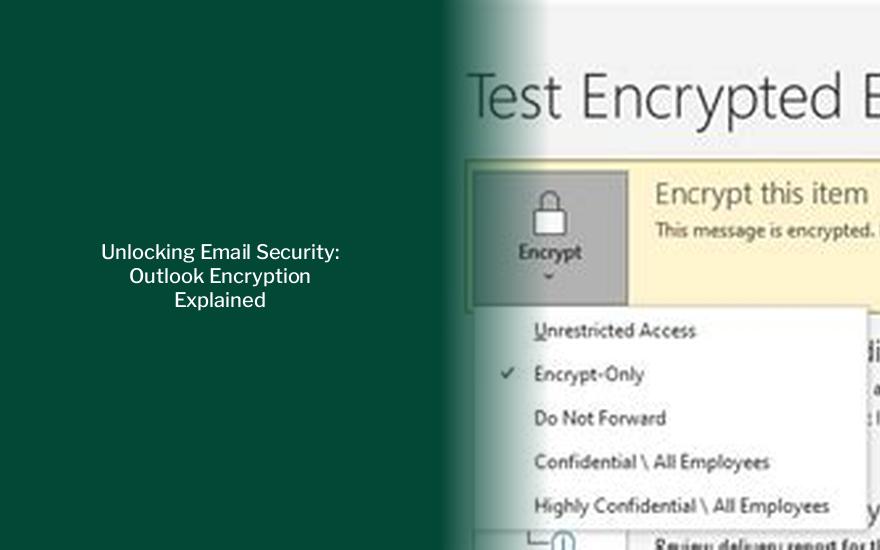Key takeaways : Outlook and Gmail have distinct design differences in layout, organization, and user interaction, leading to subjective preferences. Practical considerations such as costs, integrations, and learnability impact the daily productivity of using Outlook or Gmail, especially in a business setting. Gmail offers features like smart compose, tabbed inbox, unsubscribe suggestions, importance markers, spam […]
Unlocking the Mystery: Ensuring Anonymity in Microsoft Outlook Polls
Key takeaways : To create a poll in Microsoft Outlook, go to the Insert tab in a new email message and click on Poll, or find the poll option under the Options tab > Use Voting Buttons > Poll. When creating a poll, you can add multiple options and choose whether responders can select a […]
Revolutionizing Outlook Rules: Enhancing Efficiency with ‘Or’ Statements
Key takeaways : Outlook rules can be enhanced by incorporating ‘or’ statements to streamline the process of organizing incoming and outgoing messages. Utilizing ‘if’, ‘and’, ‘or’ statements in the code can eliminate the need for creating separate rules for incoming and outgoing messages, thus improving efficiency. Third-party filters can be used to enhance Outlook rules, […]
Unveiling the Fate of Outlook Tasks: Legacy vs. New Outlook Features Explained
Key takeaways : Legacy Outlook for Windows offers a different Task feature compared to the New Outlook, requiring users to switch back to Legacy Outlook to meet specific needs. Outlook Tasks provide detailed organization features such as folders with sub-folders, automated sorting systems, Rules for email and calendar event sorting, priority levels, color-coding, and categories. […]
Decoding Outlook Notes Storage: Exchange Server Secrets Revealed
Key takeaways : Outlook Notes can be found in the navigation pane towards the bottom of the page, allowing users to toggle between email and calendar. To create a new note in Outlook, users can click on the New Note feature in the Home navigation tab, type in the text, and close it with the […]
Unlocking Outlook: Visibility of Tasks to Others Revealed
Key takeaways : To assign tasks to others in Outlook, navigate to the Tasks section, click New Task, and then click Assign Task. Enter the recipient’s name or email, subject, start date, due date, and recurrence if needed. Review progress using the % Complete box. To delete completed tasks in Outlook 365, click on the […]
Unveiling the Evolution: Hotmail vs Outlook – What Sets Them Apart in 2023
Key takeaways : Outlook.com uses @outlook.com for new users, while Hotmail uses @hotmail.com for legacy users, but both can be used interchangeably on the same email system. Outlook is the successor to Hotmail, with many changes and improvements made to the service over the years. Microsoft aimed to modernize Hotmail to make it more like […]
Unveiling the Mystery: Where Are Outlook Signatures Stored Locally?
Key takeaways : Outlook signatures can be stored locally on the device, and the location for editing them can be found under the “Signatures on this device” option. In the new Outlook for Windows or classic Outlook for Windows with signature cloud settings on, signatures are saved in mailbox settings in the cloud, not locally. […]
Unlock the Power of Outlook: Transition, Integration, and Premium Features
Key takeaways : Microsoft is forcefully upgrading users from the old Mail & Calendar apps to the new Outlook app, with some users experiencing a pop-up notification highlighting changes to Mail. Outlook’s integration with Microsoft To-Do has become more seamless and impressive, allowing users to easily manage tasks and calendar events within the app. Users […]
Unlocking Email Security: Outlook Encryption Explained
Key takeaways : Outlook offers S/MIME encryption and Microsoft 365 Message Encryption as common methods for securing emails. To use S/MIME encryption in Outlook, both the sender and recipient need a mail application that supports the S/MIME standard. Microsoft 365 Message Encryption, typically included in the Office 365 Enterprise E3 license, provides an additional layer […]