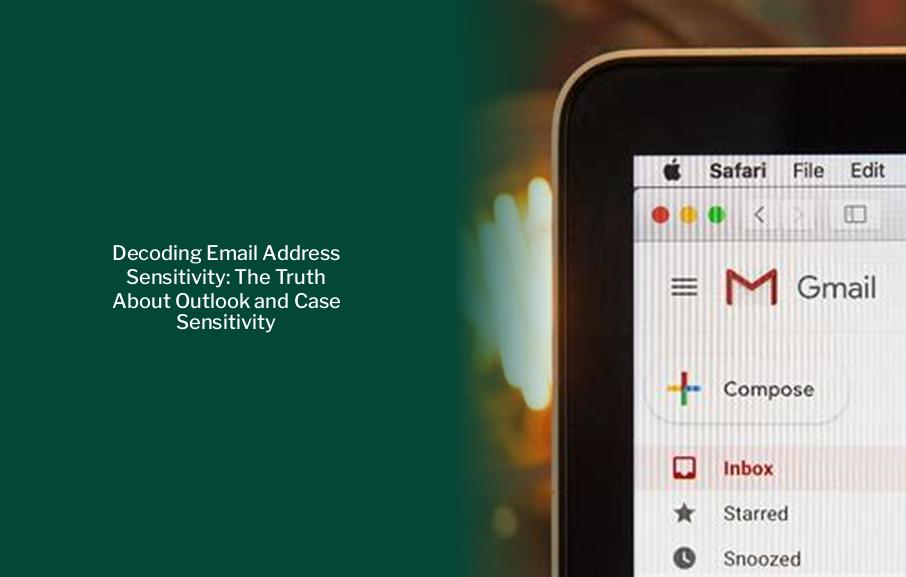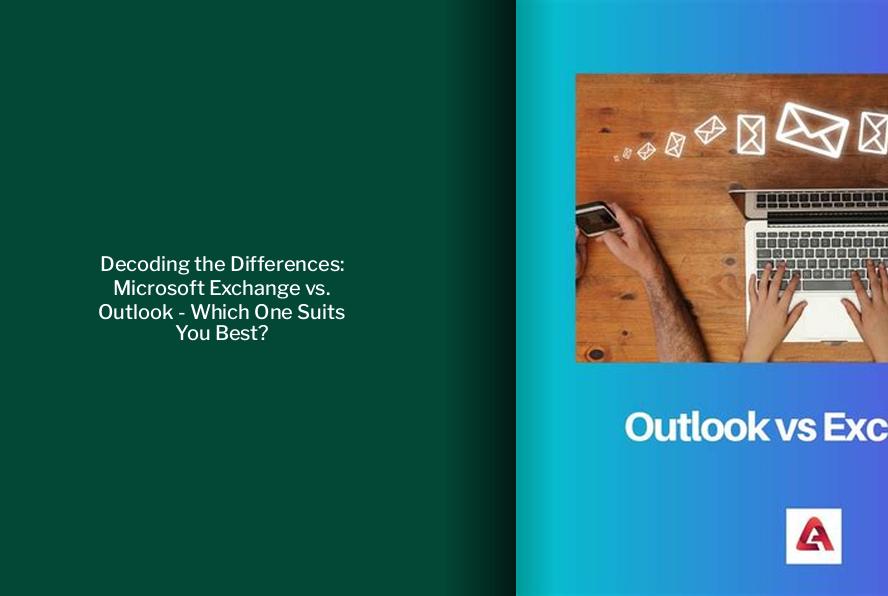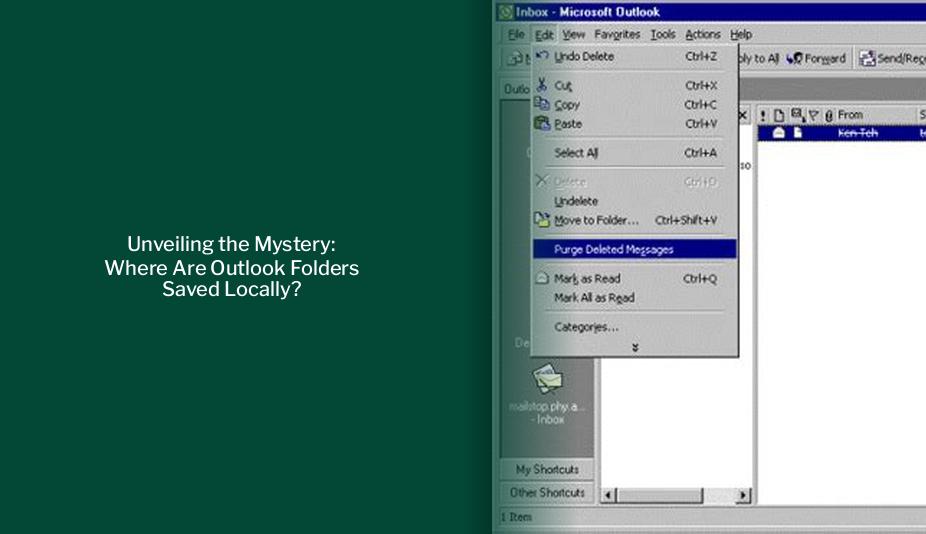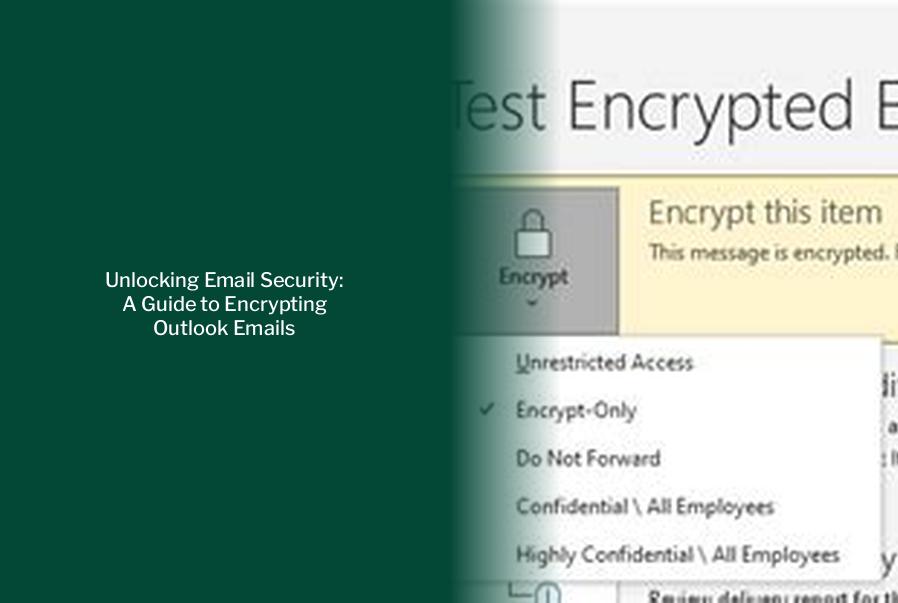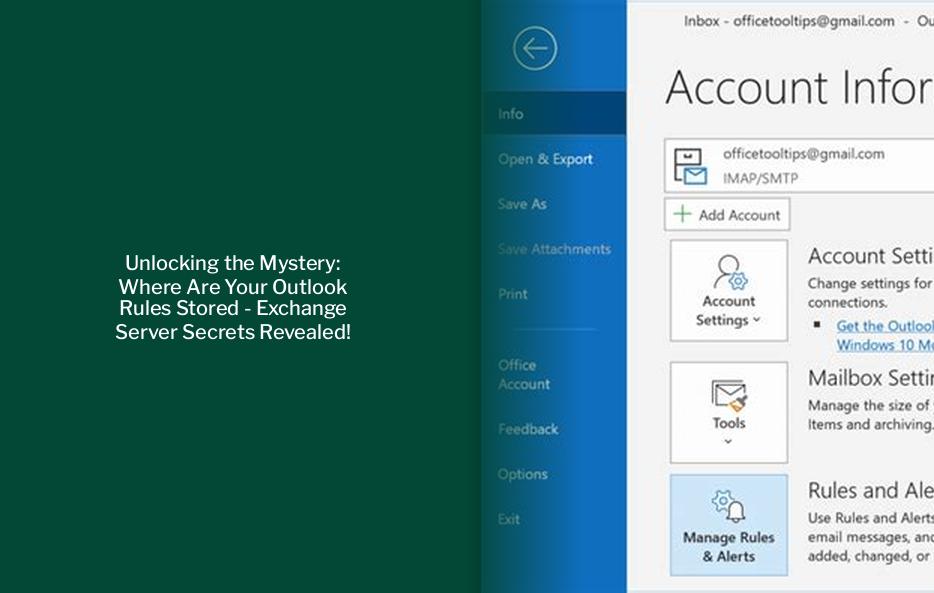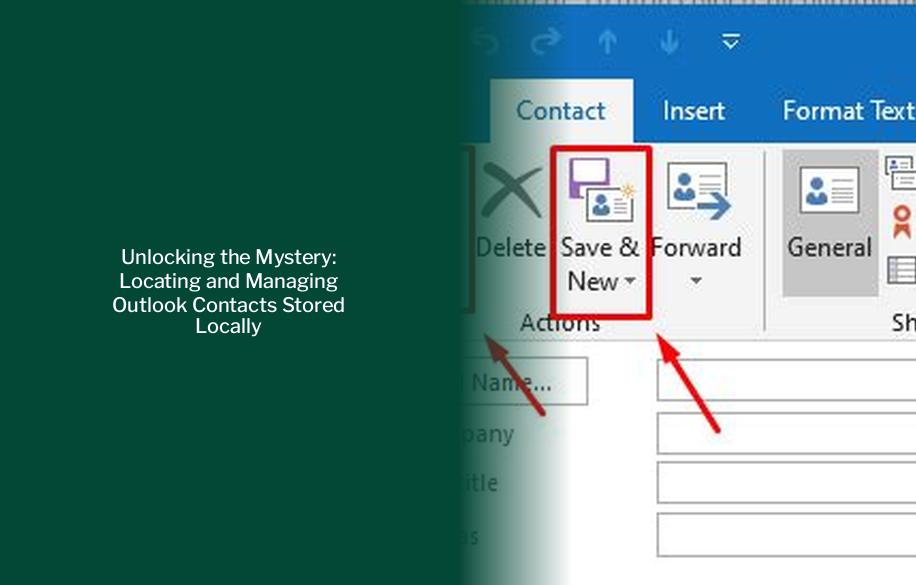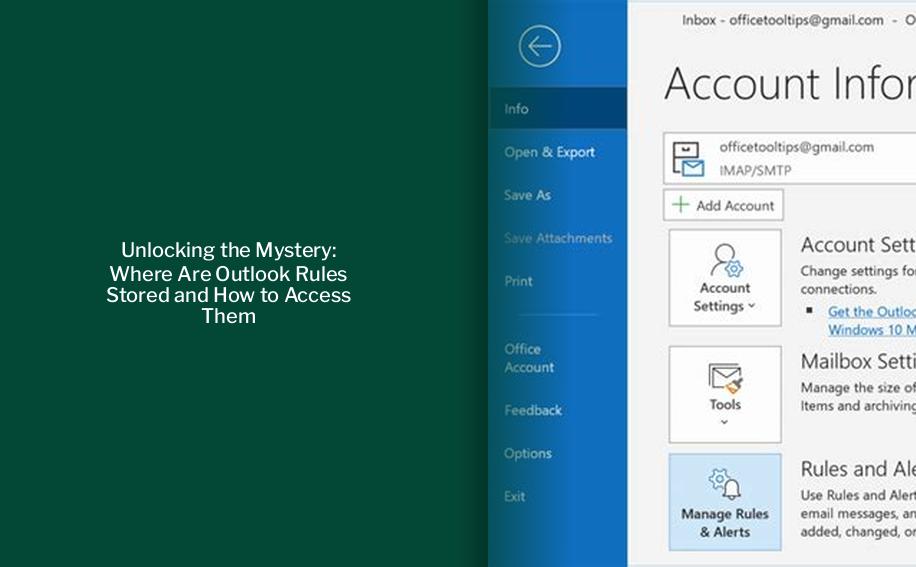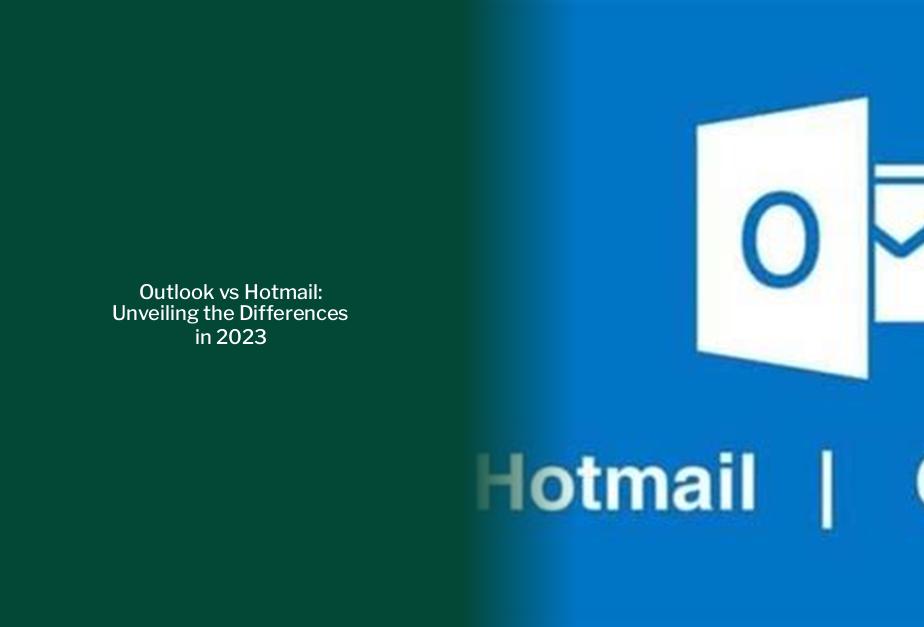Key takeaways : Consider getting a Microsoft 365 subscription to remove Outlook ads and enhance your email experience. Check if your work or school already has a Microsoft 365 subscription to access Outlook without ads for free. Utilize the “Schedule Send” feature in Outlook to send emails at a later time, enhancing control over your […]
Decoding Email Address Sensitivity: The Truth About Outlook and Case Sensitivity
Key takeaways : Email addresses are not case sensitive, so using the wrong case isn’t the reason for bounced emails. While case doesn’t affect email addresses, other factors like character type and readability can impact deliverability and open rates. Most major email providers like Gmail and Outlook are not case sensitive, but some large companies […]
Maximizing Outlook Categories: Ensuring Visibility and Efficiency in Email Communication
Key takeaways : Outlook Categories are automatically removed when forwarding or replying to emails to protect personal information, but there is a way to configure Outlook to automatically assign the Categories of the original message when forwarding or replying to a message. To assign Categories in Outlook, go to the Home tab, choose Categorize from […]
Decoding the Differences: Microsoft Exchange vs. Outlook – Which One Suits You Best?
Key takeaways : Microsoft Exchange is a powerful, centralized server solution tailored primarily for businesses, facilitating email, calendar, contacts, and more. Outlook is an intuitive email client application used by individuals for daily communication tasks. Exchange Online provides additional features and services to enhance email efficiency and security, while Outlook is an email client. Exchange […]
Unveiling the Mystery: Where Are Outlook Folders Saved Locally?
Key takeaways : >> Maximizing Outlook Categories: Ensuring Visibility and Efficiency in Email Communication Outlook folders are saved locally on your computer in specific locations depending on your Windows version. For Windows 10, Outlook folders are typically located in paths like Windows 10 drive:\Users<username>\AppData\Local\Microsoft\Outlook. To access Outlook data files on your desktop version, follow the […]
Unlocking Email Security: A Guide to Encrypting Outlook Emails
Key takeaways : Outlook emails are not automatically encrypted, but there are several methods available to encrypt them. S/MIME encryption in Outlook requires both the sender and recipient to have a mail application that supports the S/MIME standard. Microsoft 365 Message Encryption (Information Rights Management) is available for Office 365 Enterprise E3 license holders and […]
Unlocking the Mystery: Where Are Your Outlook Rules Stored – Exchange Server Secrets Revealed!
Key takeaways : Outlook rules can be stored either on the Exchange server or on the client side based on the conditions and actions applied to them. Server-side rules are handled by the Exchange server and run regardless of whether you are logged in to Outlook on your computer. Creating server-side rules involves using the […]
Unlocking the Mystery: Locating and Managing Outlook Contacts Stored Locally
Key takeaways : More updates: Safeguard Your Email: Are Outlook Ads Safe? Unveiling the Truth and Solutions Outlook Contacts are stored locally in the Outlook PST file, along with emails and calendar data. Contacts can be easily imported from a PST file, with options to overwrite or ignore duplicates. Type-aheads like NK2 files and auto-complete […]
Unlocking the Mystery: Where Are Outlook Rules Stored and How to Access Them
Key takeaways : Outlook rules can be stored locally and can be accessed through the Outlook desktop app or the Outlook web app. Client-only rules in Outlook are conditions that can only be performed by the Outlook client, such as playing a sound when receiving a message. Common conditions that make a rule a client-only […]
Outlook vs Hotmail: Unveiling the Differences in 2023
Key takeaways : Outlook.com uses @outlook.com for new users, while Hotmail uses @hotmail.com for legacy users, but both domains are now interchangeable on the same email system. Outlook is a vastly superior platform compared to Hotmail, with a modern design, better security features such as S/MIME and SSL/TLS version 1.2 encryption protocols, and a wider […]