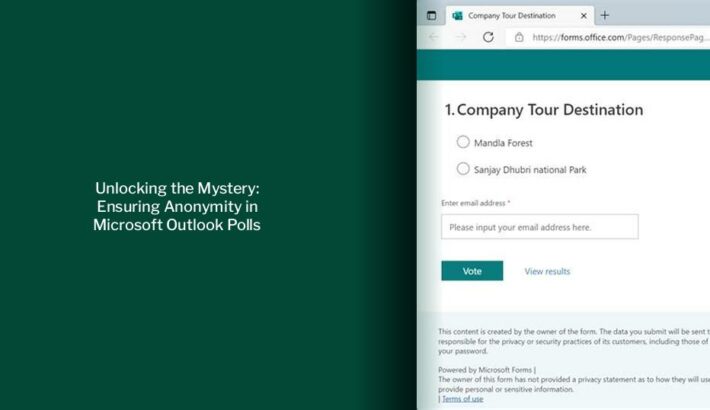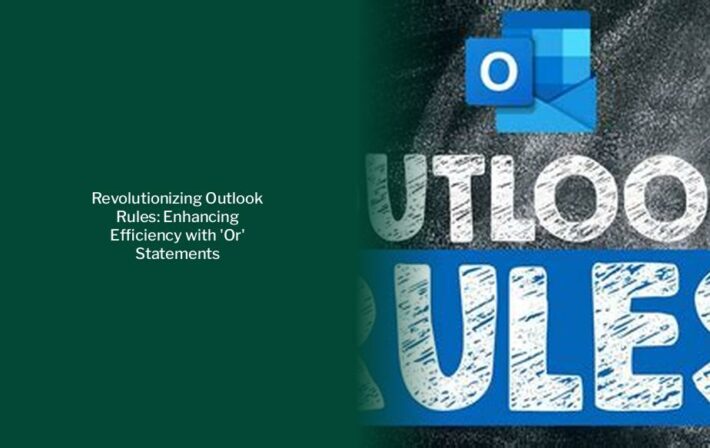Decoding Email Address Sensitivity: Insights for Gmail, Yahoo Mail, and Outlook Users
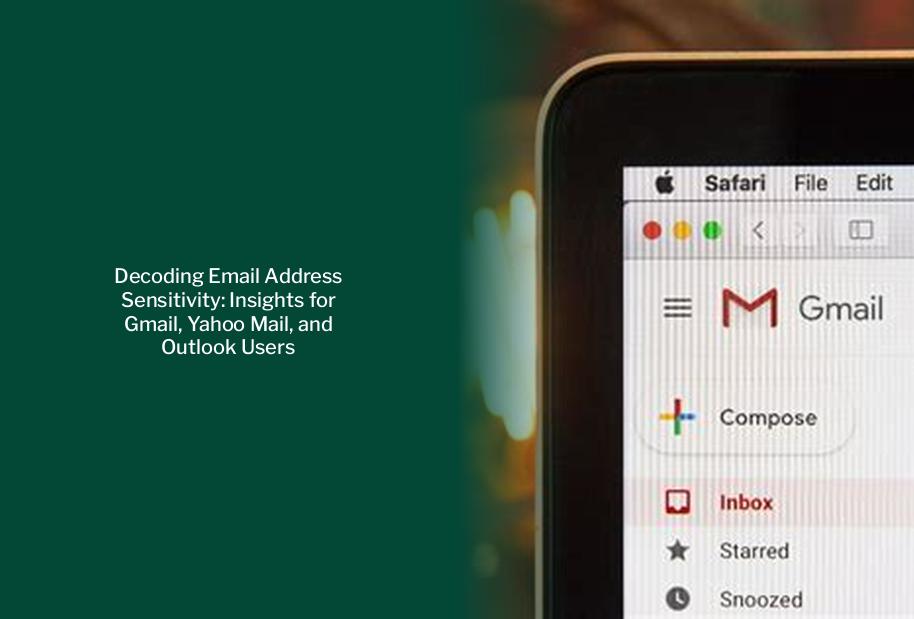
Key takeaways :
- Email domain names are not case-sensitive, ensuring email delivery is not affected by uppercase or lowercase letters in the domain name.
- Usernames in email addresses are generally not case-sensitive, but it’s recommended to use only lowercase letters to avoid potential issues, especially with older email servers.
- Gmail does not consider case sensitivity or periods within the local part of an email address, meaning variations in capitalization and the presence of periods do not impact email delivery.
- Yahoo Mail also does not differentiate between uppercase and lowercase letters in email addresses, but it does not ignore periods in the local part, considering addresses with and without periods as distinct.
- Outlook (formerly Hotmail) follows a case-insensitive approach like Gmail and Yahoo Mail, but it recognizes periods in the local part, which can differentiate email addresses within the Outlook system.
- Marketers and users should be aware of the unique handling of email addresses by Gmail, Yahoo Mail, and Outlook to avoid duplication and ensure accurate communication.
Understanding Email Address Case Sensitivity

When it comes to email addresses, the domain name is not case-sensitive. This means that using uppercase or lowercase letters in the domain name does not affect email delivery. Similarly, usernames are also generally not case-sensitive, although older email servers may interpret capitalization differently. To avoid any potential issues, it’s recommended to use only lowercase letters in usernames.
Email Address Handling in Gmail

Gmail email addresses do not consider case sensitivity, meaning that variations in capitalization do not impact email delivery. Additionally, Gmail ignores periods within the local part of an email address. For example, jsmithe@gmail.com is the same as j.smithe@gmail.com.
Trending — Decoding Email Address Sensitivity: The Truth About Outlook and Case Sensitivity
Email Address Handling in Yahoo Mail
Yahoo Mail email addresses also do not differentiate between uppercase and lowercase letters. However, unlike Gmail, Yahoo Mail does not ignore periods in the local part of an email address. Therefore, daffyduck@yahoo.com and daffy.duck@yahoo.com are considered distinct addresses.
Email Address Handling in Outlook (formerly Hotmail)
Outlook email addresses follow the same case-insensitive approach as Gmail and Yahoo Mail. While Outlook does not consider the case of letters, it does recognize periods in the local part of an email address. This means that the placement of dots can differentiate email addresses within the Outlook system.
Trending > Unlocking the Mystery: Locating and Managing Outlook Contacts Stored Locally
Overall, the major email clients have adopted a case-insensitive policy for email addresses, ensuring that emails reach the intended recipients regardless of capitalization.
Best Practices for Email Address Management
When managing email addresses, it’s essential to consider the unique handling of each email service provider. Marketers should be aware of how Gmail, Yahoo Mail, and Outlook treat email addresses to avoid duplication and ensure accurate communication.
Handling Sensitive Emails in Outlook
If you receive sensitive emails marked as confidential, private, or personal, consider creating rules in Outlook to move these messages to specific folders automatically. This helps maintain privacy and organization within your inbox.
For you, Decoding the Differences: Microsoft Exchange vs. Outlook – Which One Suits You Best?
Outlook’s Case Sensitivity Approach
Microsoft’s Outlook also treats email addresses as case-insensitive, similar to Gmail and Yahoo Mail. Whether you use uppercase or lowercase letters in your Outlook email address, the system will recognize them as the same.
So, are email addresses case-sensitive? The answer is no. Email addresses are not case-sensitive, meaning that variations in capitalization do not impact email delivery. It’s advisable to keep email addresses appropriate and professional to ensure effective communication.