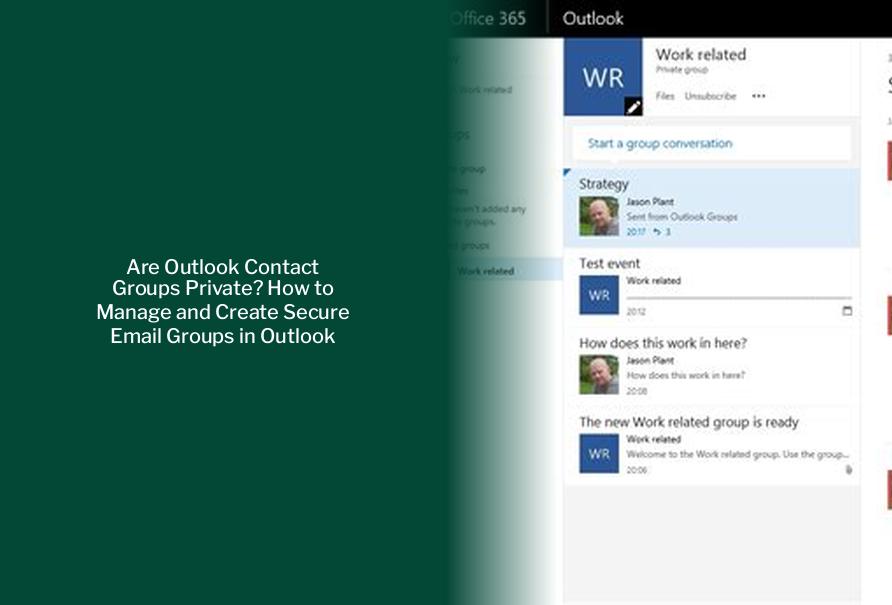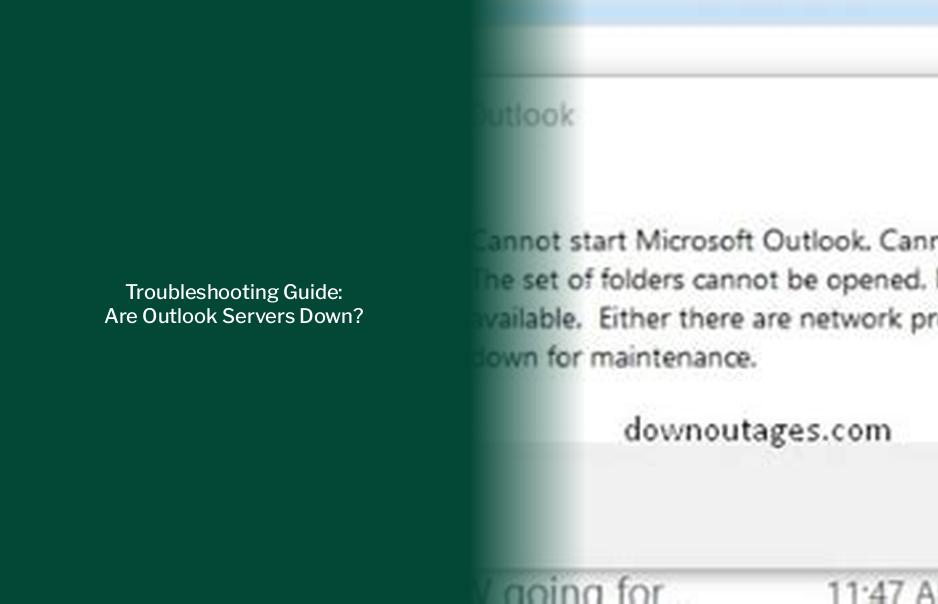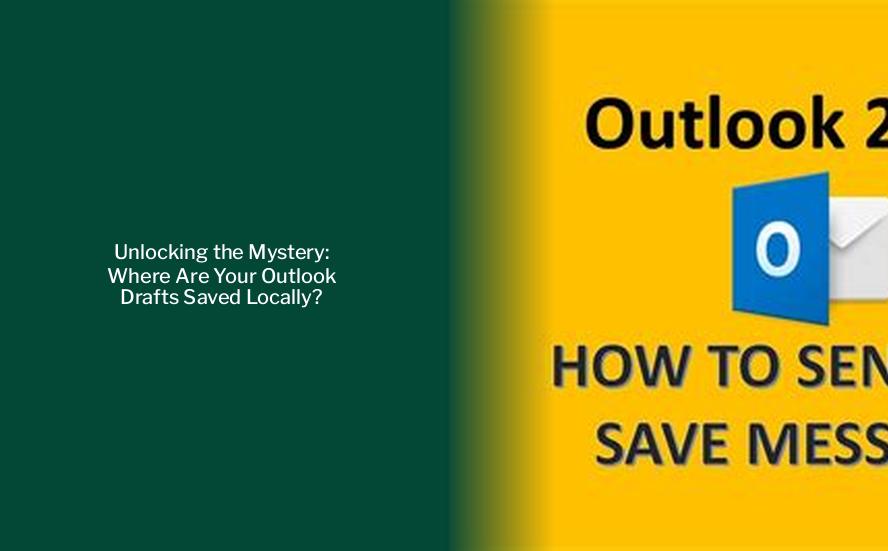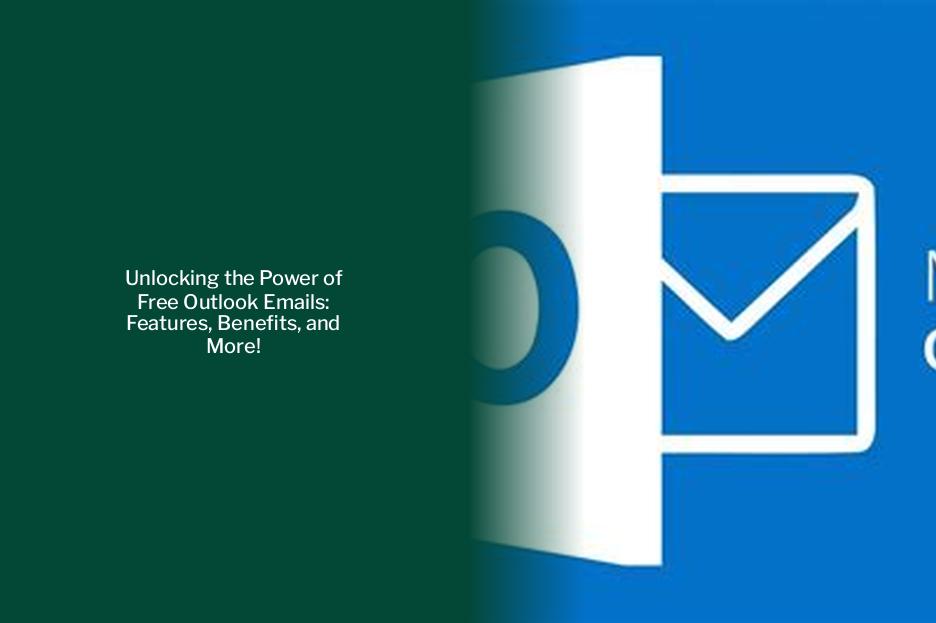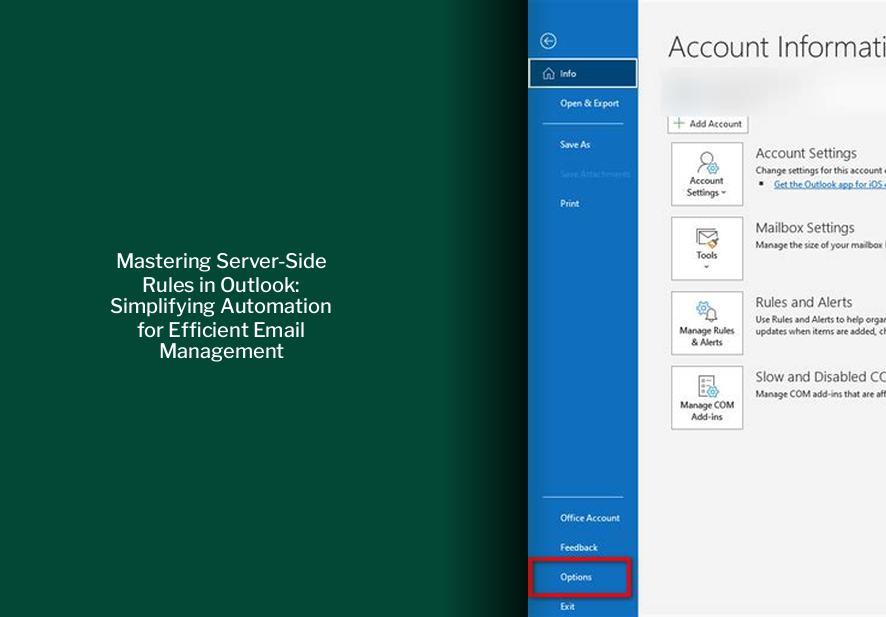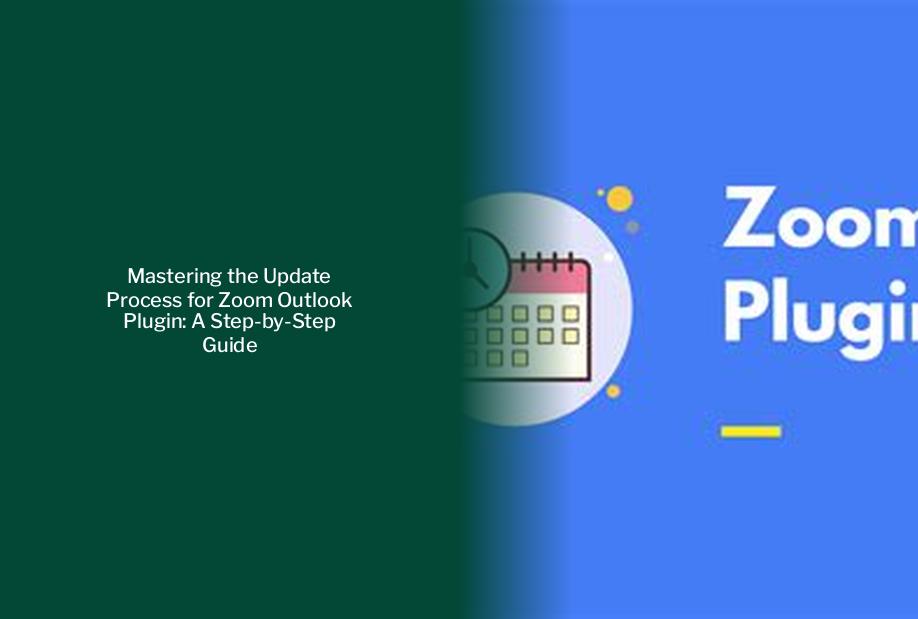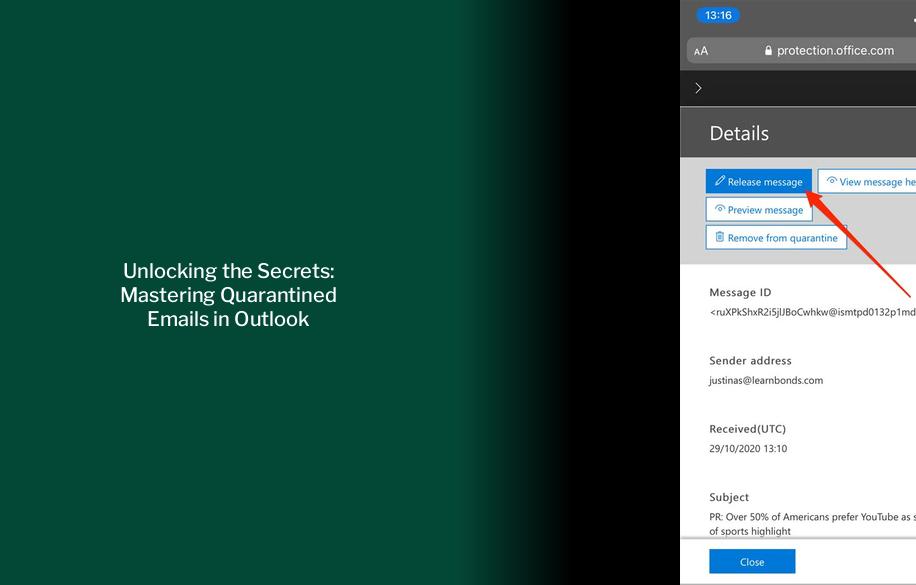Key takeaways : Outlook and Microsoft 365 are not the same; Microsoft 365 is a subscription-based service that includes various apps, including Outlook, while Outlook is an email client program included in the Microsoft Office Suite. Microsoft 365 offers a comprehensive suite of applications, including Word, Excel, PowerPoint, OneDrive, and Outlook, along with 1TB of […]
Are Outlook Contact Groups Private? How to Manage and Create Secure Email Groups in Outlook
Key takeaways : Outlook contact groups can be managed to maintain privacy by using the BCC field to send emails to the group, ensuring that recipients can only see the sender and themselves. To manage the visibility of the BCC field in Outlook, users can access it by clicking on Options > BCC when creating […]
Troubleshooting Guide: Are Outlook Servers Down?
Key takeaways : Discover – Decoding Email Address Sensitivity: Insights for Gmail, Yahoo Mail, and Outlook Users Check Microsoft 365 Status: User reports indicate no current problems at Microsoft 365, which encompasses subscription plans for Microsoft Office software suite and cloud-based software-as-a-service products. Troubleshooting Guide: The article provides instructions on how to check if Outlook.com […]
Unlocking the Mystery: Where Are Your Outlook Drafts Saved Locally?
Key takeaways : Outlook drafts are saved locally in the Drafts folder within the Outlook application. Outlook apps now sync Drafts folders with Exchange Server, Office 365, and Outlook.com accounts, allowing users to share Outlook drafts folder on iPhone, iPad, and Android devices. If encountering difficulties sharing draft messages between devices or Outlooks, consider using […]
Unlocking the Power of Free Outlook Emails: Features, Benefits, and More!
Key takeaways : Creating a free email account with Microsoft Outlook is easy and intuitive, providing a secure and easily organizable email client connected to other Microsoft 365 apps. A free Outlook account offers features such as basic security protection with spam filters, up to 15 GB of mailbox storage, 5 GB of OneDrive storage, […]
Mastering Server-Side Rules in Outlook: Simplifying Automation for Efficient Email Management
Key takeaways : To create server-side rules in Outlook, access the Automatic Replies panel by going to File > Options and clicking the “Automatic Replies” button. Server-side rules in Outlook are handled by the Exchange server and run regardless of whether you log in to Outlook on your computer. Server-side rules can perform actions such […]
Ultimate Guide to Encrypting Outlook Attachments for Enhanced Email Security
Key takeaways : Encrypting email attachments is crucial for protecting the privacy and security of digital communication, reducing the risk of data breaches, and ensuring compliance with privacy laws and regulations. Microsoft 365 subscribers can encrypt email messages using Outlook by choosing the encryption option that meets their restrictions, such as Encrypt-Only or Do Not […]
Mastering Automated Email Sending with Outlook: A Step-by-Step Guide
Key takeaways : Setting up automated emails in Outlook allows for messages to be sent out at specific times without manual intervention. Entering recipient details, email content, and using advanced options is the first step in scheduling automated emails in Outlook. Testing the recurring email to ensure it functions correctly is an important step in […]
Mastering the Update Process for Zoom Outlook Plugin: A Step-by-Step Guide
Key takeaways : Follow specific steps to update the Zoom plugin for Outlook, including installing the plugin and configuring personal audio conferencing. When updating the Zoom plugin for Outlook, ensure you are on the Home tab in the Outlook desktop client and select Get Add-ins to install the Zoom for Outlook add-in. After installing the […]
Unlocking the Secrets: Mastering Quarantined Emails in Outlook
Key takeaways : Admins in organizations with Microsoft Defender for Office 365 can view, release, and delete all types of quarantined messages and files for all users. Admins can manage files quarantined by Safe Attachments for SharePoint, OneDrive, and Microsoft Teams, and Microsoft Teams messages quarantined by zero-hour auto purge (ZAP). Users can manage most […]