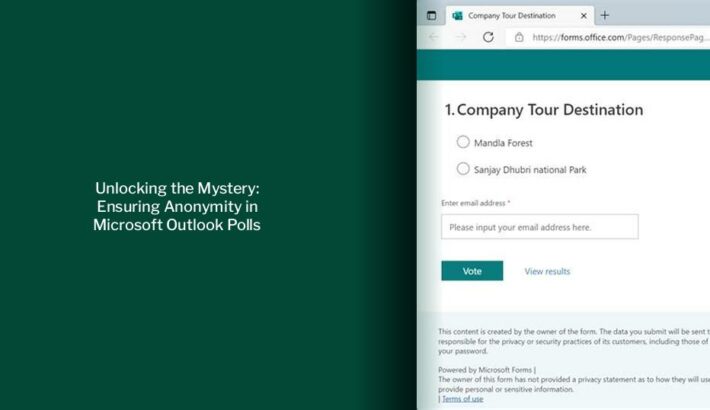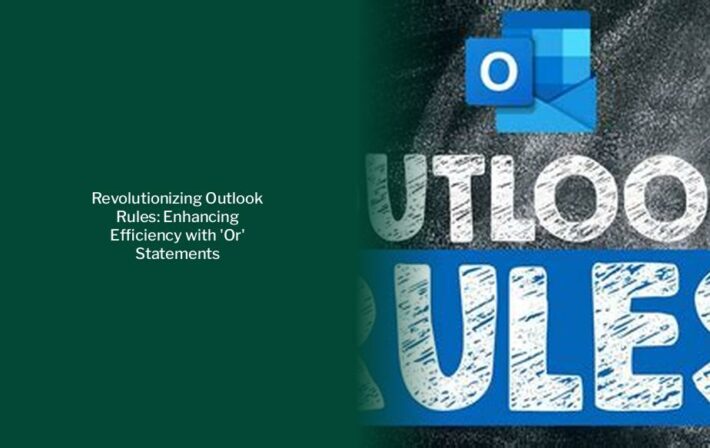Unlocking the Power of Free Outlook Emails: Features, Benefits, and More!
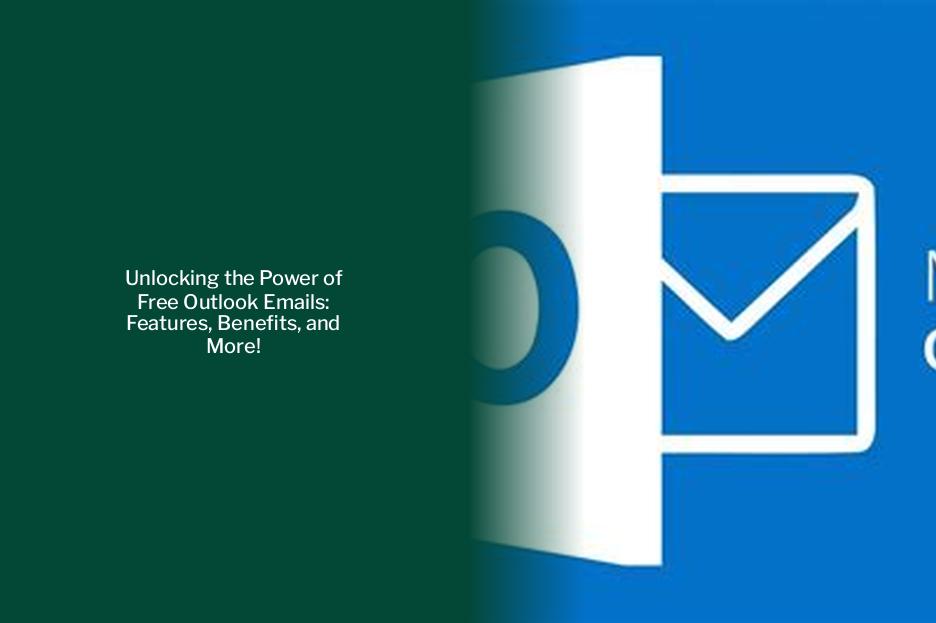
Key takeaways :
- Creating a free email account with Microsoft Outlook is easy and intuitive, providing a secure and easily organizable email client connected to other Microsoft 365 apps.
- A free Outlook account offers features such as basic security protection with spam filters, up to 15 GB of mailbox storage, 5 GB of OneDrive storage, and web and mobile versions of Word, Excel, and PowerPoint.
- Outlook.com is a free email service for personal use, available to anyone with email addresses ending in @outlook.com, @hotmail.com, @msn.com, or @live.com.
- Accessing Outlook emails on both computer and mobile app allows for flexibility and organization, while the Outlook calendar helps increase productivity by creating events and setting up reminders.
- Premium Outlook features are available with a Microsoft 365 subscription, offering ad-free mail, advanced security features, upgraded mailbox and OneDrive storage, and more.
- The new Outlook is available free of charge, regardless of the Office package, and can be installed on Windows 10, Windows 11, and macOS without the need for a Microsoft 365 subscription or a Microsoft Office license.
Are Outlook Emails Free?
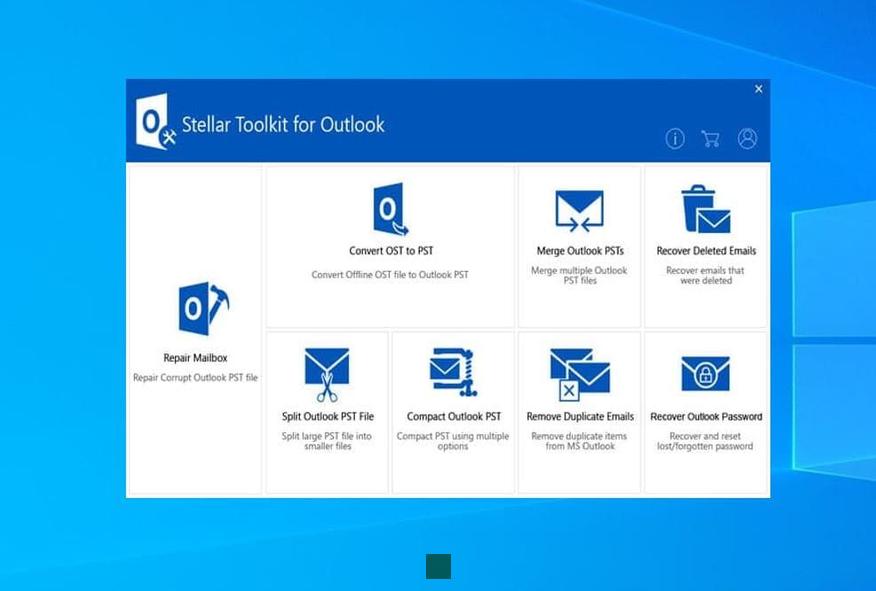
Creating a free email account with Microsoft Outlook is easy. Microsoft’s powerful email client is intuitive, secure, easily organizable, and connected to other Microsoft 365 apps. Best of all, it’s free. See how you can get started!
Access your emails on your computer or through the mobile app. Stay organized wherever you are with the Outlook calendar. Using an online calendar to create events and set up reminders can help increase productivity.

Features of a Free Outlook Account
- Security features: Basic protection with security features like spam filters.
- Mailbox storage: A free Outlook account can store up to 15 gigabytes (GB) of mail.
- OneDrive storage: Keep your photos and files on hand with five GB of OneDrive storage.
- Web and mobile versions of Word, Excel, and PowerPoint: Create quality documents and presentations with the web versions of Word, Excel, and PowerPoint.
- Basic Teams and Editor features: Connect with family and coworkers with Teams and proofread your work before submitting with Editor.
Premium Outlook Features
A Microsoft 365 subscription allows you to enjoy all the premium benefits of Outlook, including ad-free mail, advanced security features, upgraded mailbox and OneDrive storage, and more. Explore your Outlook plan options to see what’s in store.
Microsoft is making the new Outlook available free of charge, regardless of the Office package. You do not need a Microsoft 365 subscription or a Microsoft Office license. It can be installed on Windows 10, Windows 11, and macOS.
Discover – Unlock the Benefits: Outlook Accounts Explained
Outlook.com
Outlook.com is a free email service for your personal email. Anyone can go to outlook.com and sign up for a free email account. Previously known as Hotmail.com and Live.com, you can use Outlook.com if your email address ends in @outlook.com, @hotmail.com, @msn.com, or @live.com.
- Send and receive messages from gmail.com.
- Full-page compose window, if desired.
- Labeling system is counterintuitive.
- Uses TLS to encrypt emails in transit.
Outlook.com (the free web version of the Microsoft Outlook email client) and Gmail are two widely used email services, and there’s a lot to like in each. Both support the core email tasks: sending and receiving messages, attachments, filtering, and cloud storage. These email services also support connected services, such as calendars and contacts lists. Best of all, both are free.
The main reason I like Yahoo Mail is that every person who signs up gets 1 TB of free storage. This is way more space than the majority of email providers, so it’s a good choice if you’re looking for an email account that can store years and years worth of messages and attachments.
After buying Hotmail.com, Microsoft rebranded it as MSN Hotmail, then Windows Live Hotmail, and in 2012 phased out the Hotmail brand and relaunched the service as Outlook.com. Outlook.com offers webmail services alongside complementary features like a calendar, to-do list, and contact management. In our review, we check out the pros and cons of the platform relative to Gmail, Apple Mail, and more of the best email clients.
Microsoft Outlook
There’s a free version of Outlook and a premium one. The free one provides mailbox storage of 15GB and 5GB OneDrive storage while the premium version offers 50GB mailbox storage and up to 6TB of OneDrive storage.
Trending > Decoding Email Address Sensitivity: Insights for Gmail, Yahoo Mail, and Outlook Users
The email will wait in your Drafts folder until it sends. If you open the email in your Drafts, you can click on the arrow to modify the email or send it immediately instead.
Outlook Categories
To keep your Outlook folders organized, you can categorize your emails. Go to the Settings cog and access Categories via the Accounts tab. From here, you can rename existing categories or create new ones. Moreover, you can click the star next to a category to mark it as a favorite, and it will then appear in your Favorites section at the top of your folder pane.