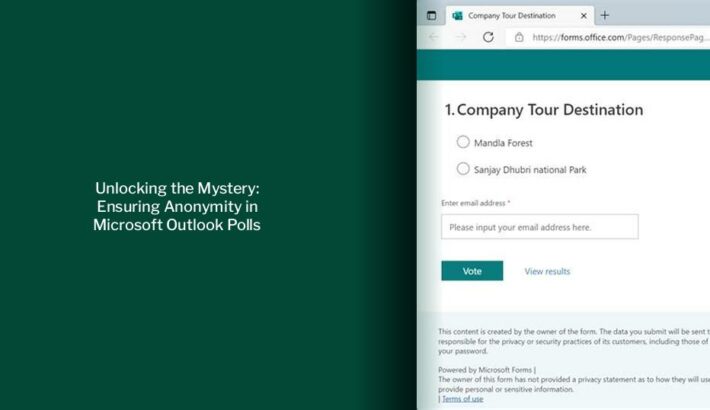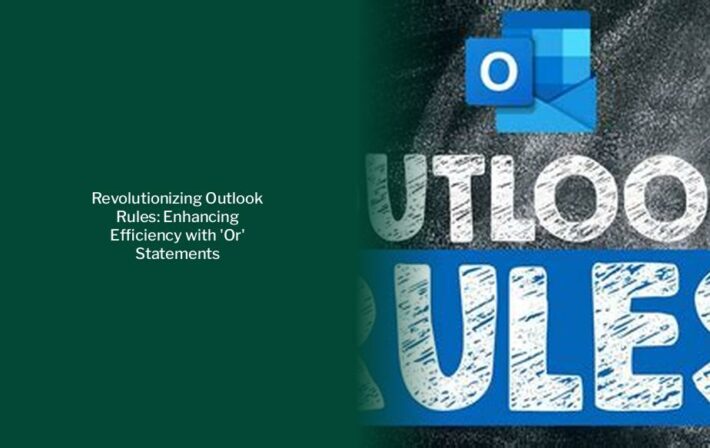Decoding the Differences: Microsoft Exchange vs. Outlook – Which One Suits You Best?
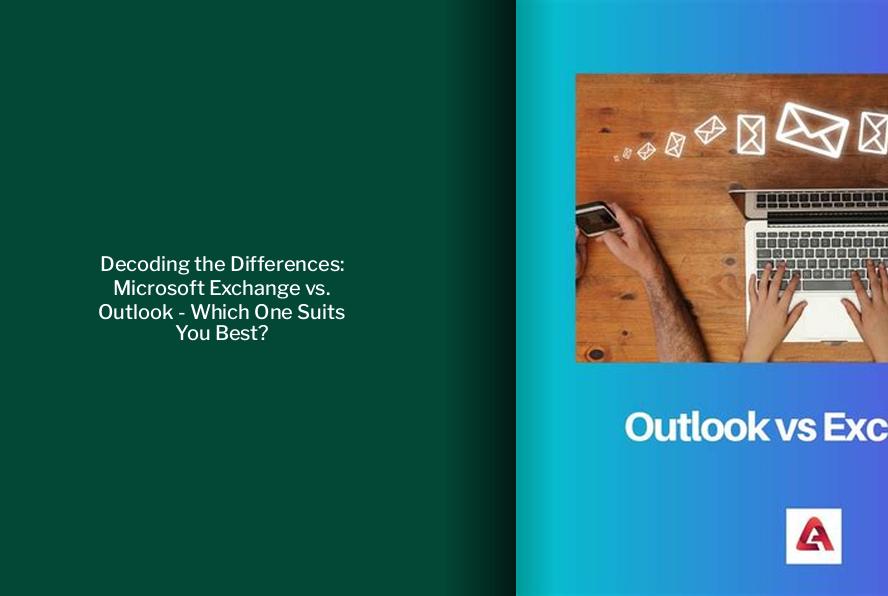
Key takeaways :
- Microsoft Exchange is a powerful, centralized server solution tailored primarily for businesses, facilitating email, calendar, contacts, and more.
- Outlook is an intuitive email client application used by individuals for daily communication tasks.
- Exchange Online provides additional features and services to enhance email efficiency and security, while Outlook is an email client.
- Exchange Online offers at least 50 GB of storage compared to 15 GB with Microsoft Outlook’s free plan.
- Microsoft Exchange offers more robust security options and administrative privileges compared to Microsoft Outlook.
- Upgrading to an Exchange Online subscription provides access to features not available with a free Outlook email account.
Are Outlook and Exchange the Same?
— Unlock the Benefits: Outlook Accounts Explained

Exchange is a powerful, centralized server solution tailored primarily for businesses, facilitating email, calendar, contacts, and more. On the other hand, Outlook is an intuitive email client application used by individuals for daily communication tasks. In this blog, you are going to learn the differences between Microsoft Exchange vs Outlook and how their features make them unique for every individual user.
Overview of Microsoft Exchange and Microsoft Outlook
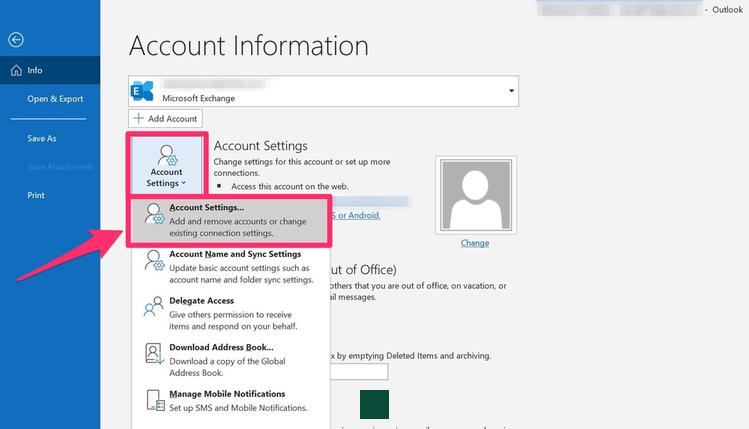
Microsoft Outlook is an email client, while Microsoft Exchange is an email server. Exchange Online provides additional features and services to enhance email efficiency and security. Both services are email-related but serve distinct purposes.
It’s common to use Exchange Online or Microsoft 365 subscriptions with the Microsoft Outlook client. Additionally, Microsoft Outlook can be used with different email servers.
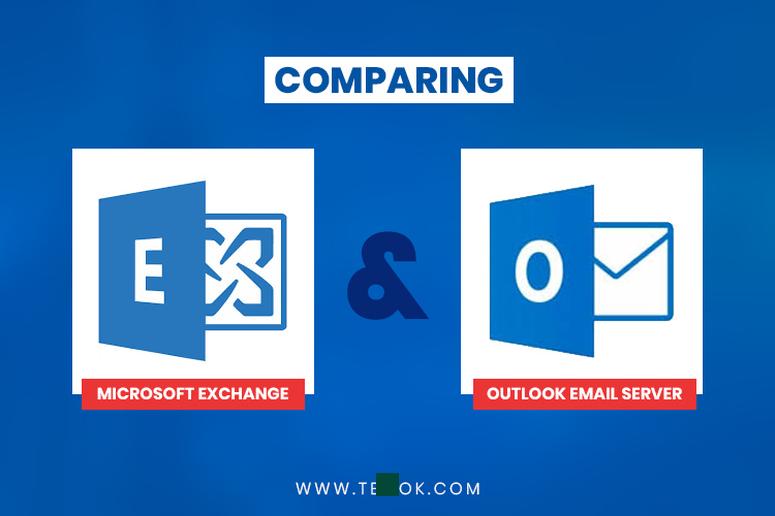
When it comes to storage, using Exchange Online offers at least 50 GB of storage compared to 15 GB with Microsoft Outlook’s free plan.
Both Microsoft Outlook and Microsoft Exchange are highly reliable in terms of performance. However, Exchange provides access to various administrative tools to customize options and enhance the email experience.
Regarding security, Microsoft Exchange offers more robust security options and administrative privileges compared to Microsoft Outlook.
While Microsoft Outlook is free for online use, advanced features are available through an Exchange Online subscription, costing between $4 and $8 per month per user.
Getting the Most Out of Microsoft Email
Upgrading to an Exchange Online subscription provides access to features not available with a free Outlook email account. Exchange Online offers increased storage options and advanced collaboration tools for team organization.
Comparison between Microsoft Exchange and Microsoft Outlook
| Microsoft Exchange | Microsoft Outlook |
| Exchange is a server application and an email server solution. | Outlook is an email client installed on your desktop. |
| Exchange is part of Microsoft 365 Business, Enterprise, and Office 365 Enterprise plans. | Outlook is included in the Microsoft Office suite and all versions of Office 365 for business. |
| Exchange can be used with Outlook and other email clients. | Outlook is primarily used with Exchange but can work offline without it. |
| Exchange is typically accessed by IT administrators and database operators. | Outlook is accessed by end-users for daily email communication. |
Collaboration and User Management
While Outlook allows basic group management and collaboration, Exchange offers extensive options for team collaboration and structure. Exchange also includes advanced security features like encryption and data loss prevention.
Exchange is designed to integrate seamlessly with other Microsoft products, such as Office 365, providing a comprehensive messaging solution when used in conjunction with Outlook.
Microsoft Outlook and Microsoft Exchange are two distinct services offered by Microsoft. Outlook is a personal information manager, while Exchange is a business-level email, calendar, and contact service.
Understanding Microsoft Exchange and Outlook
Microsoft Exchange serves as the backbone for a comprehensive email server, while Outlook is primarily an email client designed to interface with email services like Exchange.
Exchange vs. Outlook? More Like Exchange and Outlook!
Although Exchange and Outlook provide similar functionalities, they are distinct services that complement each other. While they can be used independently, they work best when integrated for enhanced productivity and efficiency.