Unlocking the New Outlook Experience: Free Email Setup Guide
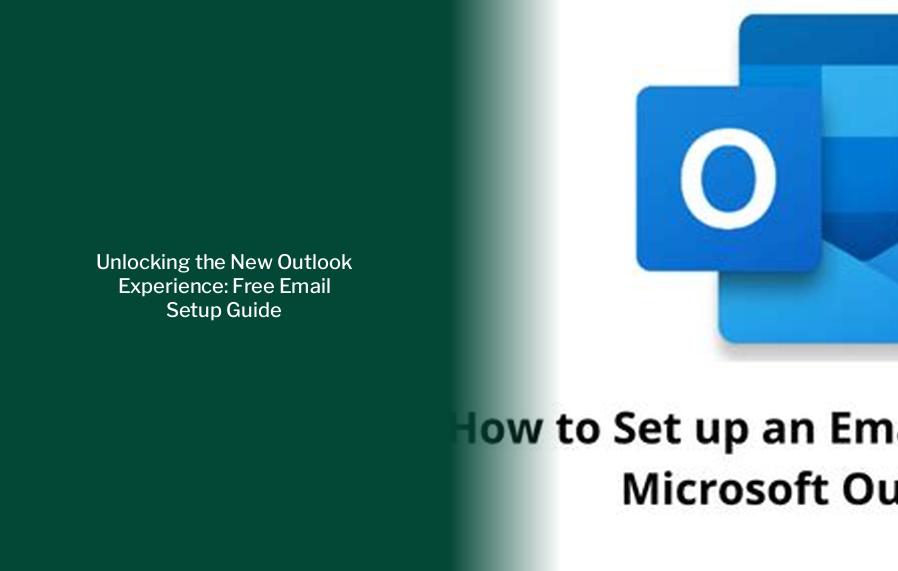
Key takeaways :
- You can access the January 2024 version of Microsoft Outlook through your existing version of Outlook or through the Windows Mail app.
- Microsoft is transitioning to the new Outlook to consolidate tasks like mail, contacts, and calendars from separate apps to a unified one that they are calling Outlook for Windows.
- Setting up a free email account with Microsoft Outlook is straightforward, intuitive, secure, easily organizable, and connected to other Microsoft 365 apps.
- Outlook.com is a free email service for personal email, and anyone can sign up for a free email account with email addresses ending in @outlook.com, @hotmail.com, @msn.com, or @live.com.
- Changes made to settings in the new Outlook for Windows will also be reflected in Outlook on the web, allowing users to manage all email and calendars in a single place.
How to Get the New Outlook for Windows
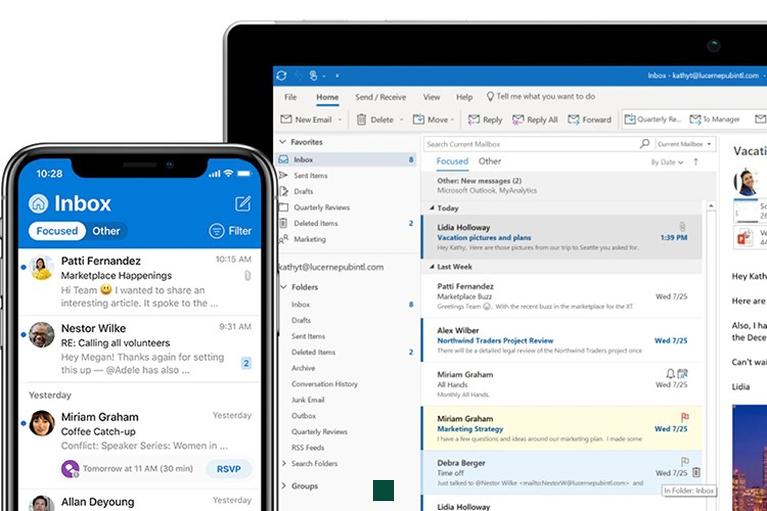
You can access the January 2024 version of Microsoft Outlook through your existing version of Outlook or through the Windows Mail app. First, open Outlook or Mail in the usual way. You might have the icon pinned to the taskbar, or you can use the search on your Start menu. If you’re using Windows Mail, you’ll see a banner at the top that allows you to try the new Outlook instead. If you’re in Outlook, head to the top-right corner, where you’ll see a Try The New Outlook button in the off position.
Why Microsoft is Transitioning to the New Outlook
In its usual confusing way, Microsoft is signaling an upcoming major change for those currently using Mail and Calendar apps in Windows 10 and 11. The suggestion to Try the new Outlook in the upper right corner of Windows Mail is the precursor to what will be a forced transition sometime in 2024. Microsoft recently announced these plans as a way to consolidate tasks like mail, contacts, and calendars from separate apps to a unified one that they are calling Outlook for Windows.
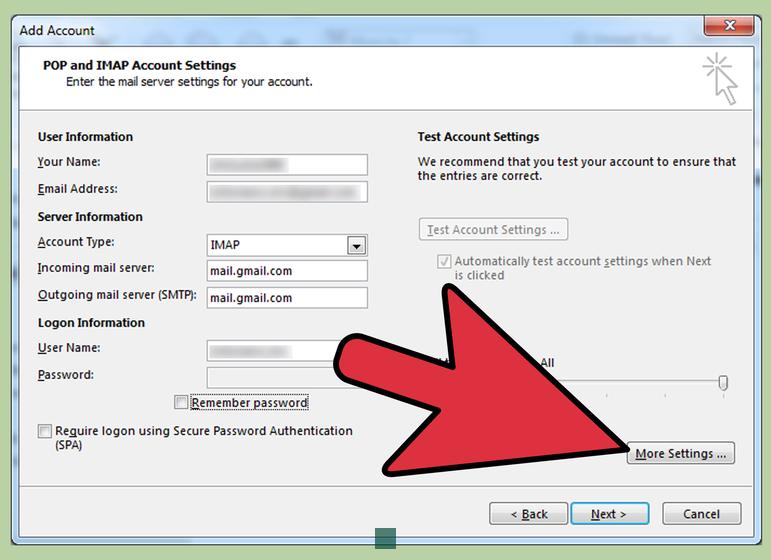
Setting Up a Free Email Account with Microsoft Outlook
Creating a free email account with Microsoft Outlook is straightforward. Microsoft’s powerful email client is intuitive, secure, easily organizable, and connected to other Microsoft 365 apps. Best of all, it’s free. See how you can get started!
Outlook.com – Free Email Service
Outlook.com is a free email service for your personal email. Anyone can go to https://outlook.com and sign up for a free email account. Previously known as Hotmail.com and Live.com, you can use Outlook.com if your email address ends in @outlook.com, @hotmail.com, @msn.com, or @live.com.
Changes you make to settings in the new Outlook for Windows will also be reflected in Outlook on the web. Manage all your email and calendars in a single place. Select Add account at the bottom of your list of folders or go to Settings and choose Add account in Accounts. Currently supported accounts include Microsoft accounts for work or school, and Outlook.com, Hotmail, or Gmail accounts. In your folder list, you can mark folders, categories, or contacts from any of your accounts as Favorites for quick access at the top of the list.
Enhanced Productivity with Microsoft 365 and Outlook
> Efficiently Remove Duplicate Recipients in Outlook: Excel Method & Expert Tips
This combination of Microsoft 365 and Outlook provides users with a powerful set of features and tools to help them stay organized, productive, and secure. With a Microsoft 365 subscription, users gain access to additional storage space, enhanced security features, and the ability to access their Outlook account from any device.
Is a Microsoft 365 Subscription Required to Use Outlook?
The short answer to the question of whether a Microsoft 365 subscription is required to use Outlook is “no”.
