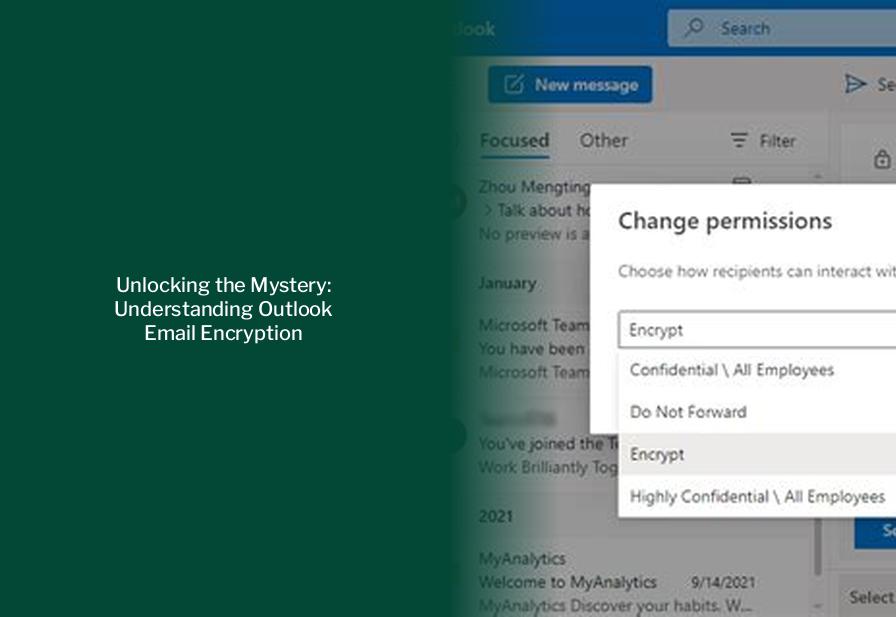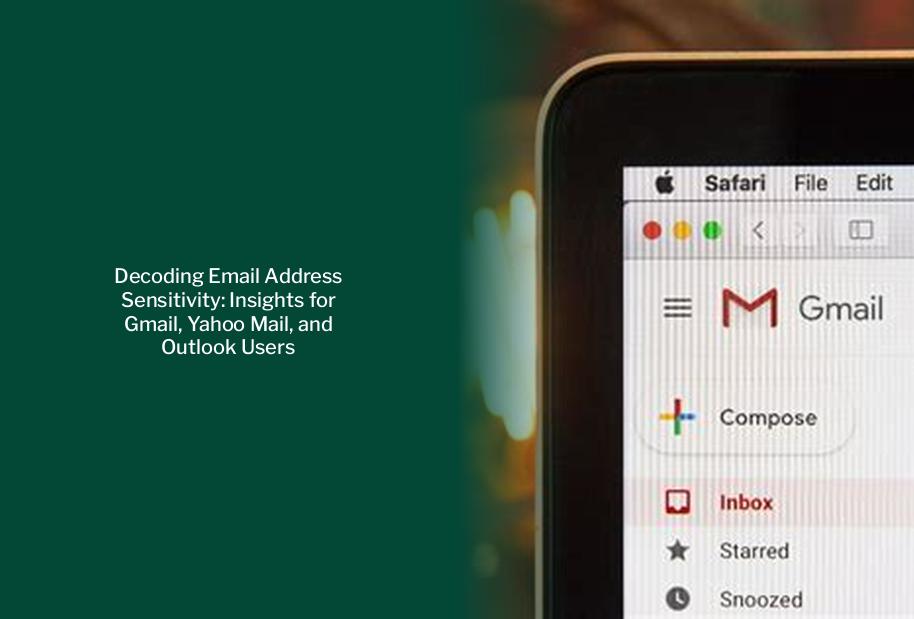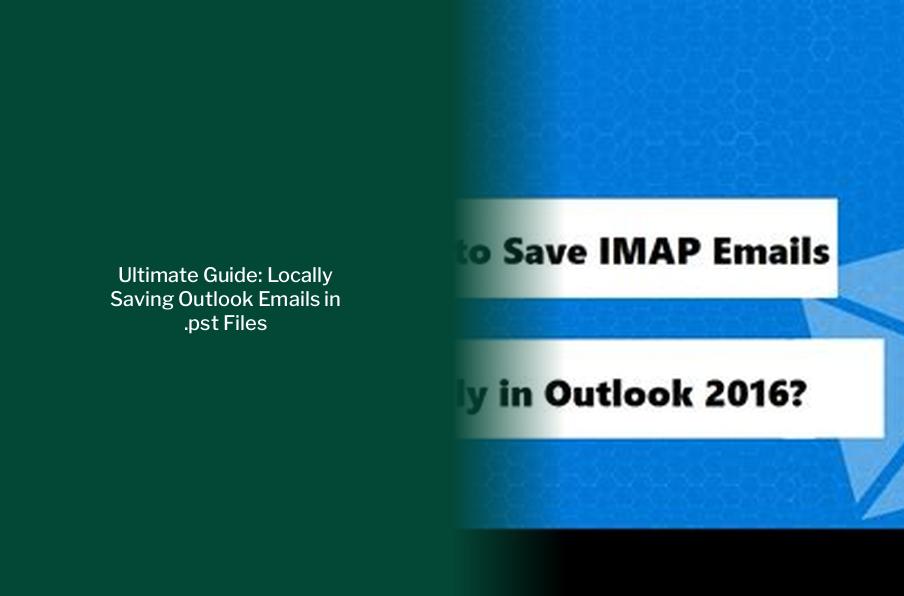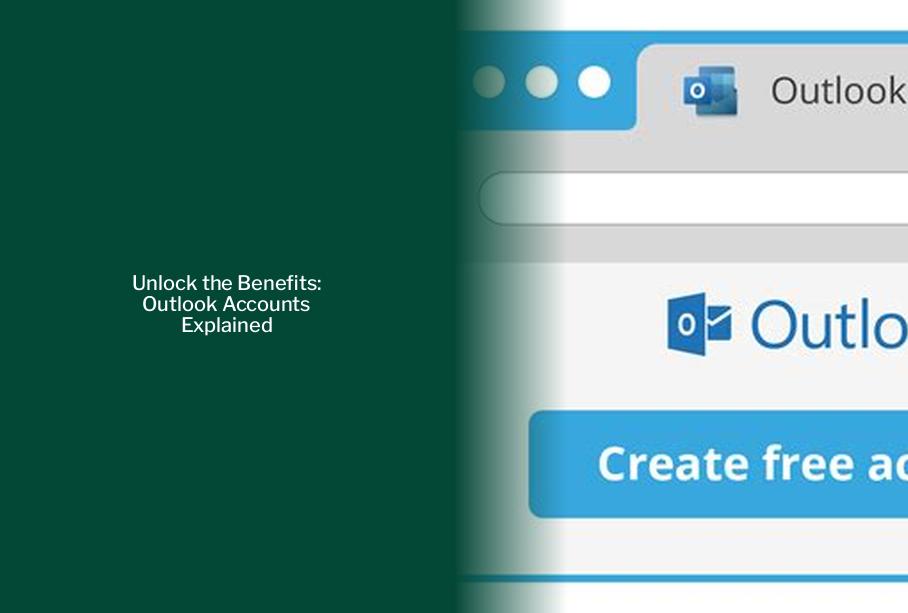Key takeaways : Microsoft 365 uses encryption in two ways: in the service and as a customer control, with encryption being used by default in the service. Outlook emails can be encrypted using options like “Encrypt” and “Encrypt and Prevent Forwarding,” providing different levels of security for attachments. Microsoft 365 employs various methods for email […]
Decoding Email Address Sensitivity: Insights for Gmail, Yahoo Mail, and Outlook Users
Key takeaways : Email domain names are not case-sensitive, ensuring email delivery is not affected by uppercase or lowercase letters in the domain name. Usernames in email addresses are generally not case-sensitive, but it’s recommended to use only lowercase letters to avoid potential issues, especially with older email servers. Gmail does not consider case sensitivity […]
Ultimate Guide: Locally Saving Outlook Emails in .pst Files
Key takeaways : Outlook emails saved in .pst files are stored locally on the computer where the file is saved, freeing up storage space in the mailbox on the mail server. Options for saving Outlook emails locally include different timeframes such as three days, one week, one month, etc., with the “All” option to download […]
Unlock the Benefits: Outlook Accounts Explained
Key takeaways : Creating a free email account with Microsoft Outlook is effortless and comes with various features and benefits. Free Outlook accounts offer email and calendar access on both web and mobile, providing convenience and productivity. Basic security features like spam filters and 15 GB mailbox storage are included with a free Outlook account. […]