Secure Your Outlook Emails When Changing Jobs: Essential Tips for Saving Your Data
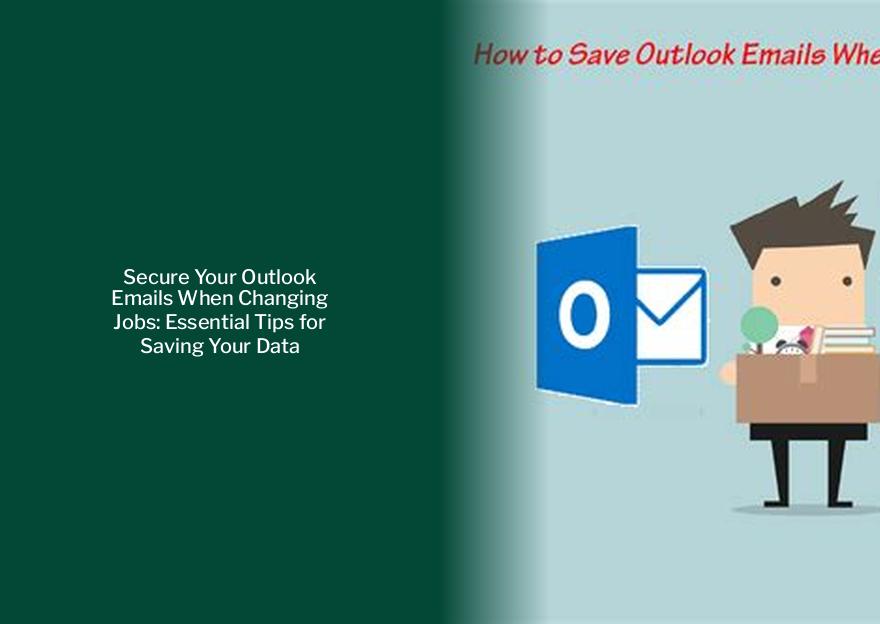
Key takeaways :
- Export your Outlook emails to a file through the File menu and Open & Export option to save them securely.
- Utilize the drag-and-drop feature to easily save your Outlook emails by selecting and dragging them to a folder on your computer.
- Consider forwarding important emails to your personal email account to have a copy of the emails saved in another location outside of your work environment.
- Explore the option of using email archiving software for a more comprehensive and secure way to save and organize your emails.
- Ensure a smooth transition by saving a copy of your important Outlook emails before leaving your job, providing access to crucial information even after moving on to a new job.
How to Save Outlook Emails When Leaving a Job
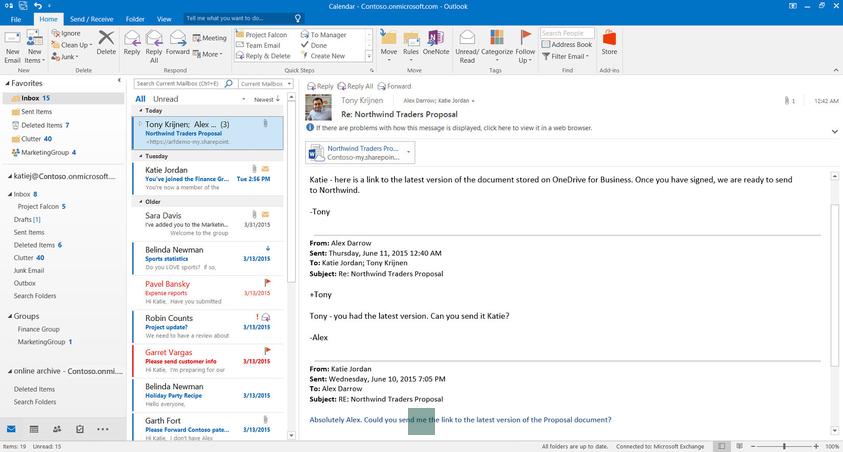
When you are preparing to leave a job, it’s essential to ensure that you have all your important data backed up and secured. This includes saving your Outlook emails, which may contain valuable information that you will need in the future.
Exporting Emails from Outlook
One of the easiest ways to save your Outlook emails is by exporting them to a file. To do this, open Outlook and go to the File menu. From there, select Open & Export and then choose Import/Export. Follow the wizard to export your emails to a file on your computer.
Using the Drag-and-Drop Method
Another simple method to save your Outlook emails is by using the drag-and-drop feature. Simply open a folder on your computer where you want to save the emails, then select the emails you want to save in Outlook and drag them to the folder on your computer.
Forward Emails to Your Personal Account
If you have a personal email account that you plan to continue using after leaving your job, you can forward important emails to that account. This way, you will have a copy of the emails saved in another location outside of your work environment.
Consider Using Email Archiving Software
For a more comprehensive solution, you may consider using email archiving software. These tools can help you save and organize your emails in a secure and efficient manner. Look for reputable email archiving software that meets your needs and budget.
By following these methods, you can ensure that you have a copy of your important Outlook emails saved before leaving your job. This will help you transition smoothly and have access to crucial information even after you have moved on to a new job.
