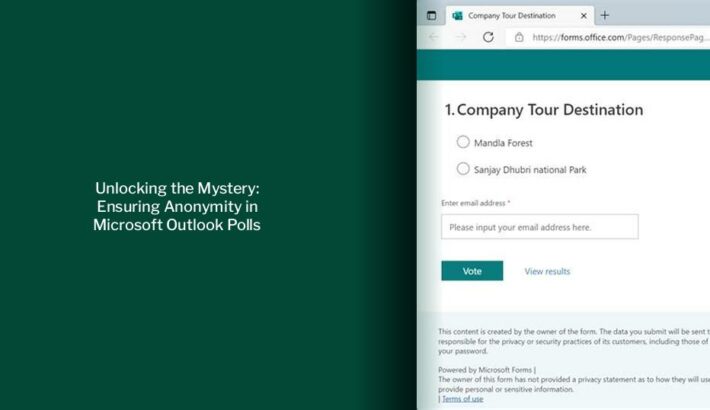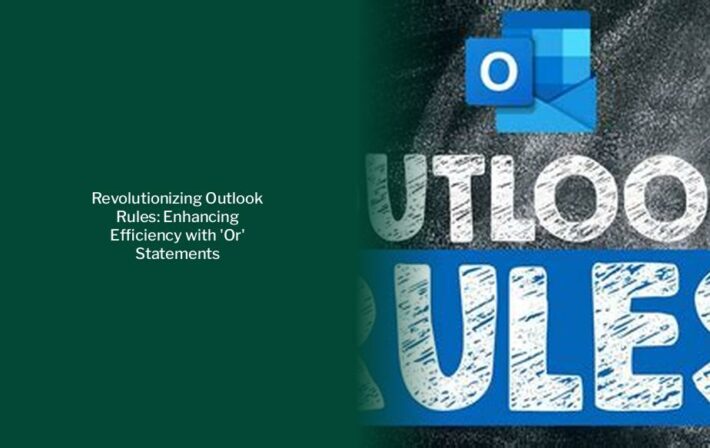Unveiling the Evolution: Hotmail vs Outlook – What Sets Them Apart in 2023

Key takeaways :
- Outlook.com uses @outlook.com for new users, while Hotmail uses @hotmail.com for legacy users, but both can be used interchangeably on the same email system.
- Outlook is the successor to Hotmail, with many changes and improvements made to the service over the years.
- Microsoft aimed to modernize Hotmail to make it more like Gmail, incorporating more apps and tools for personal and work duties.
- Users can change their email address from Hotmail.com to Outlook.com in the email settings after signing in.
- Outlook has some of the same convenient features as Hotmail, while offering additional capabilities and a more modern user experience.
Hotmail vs Outlook – What’s The Difference?

OK, that’s a bit of history. Back to the subject matter of this post: what’s the difference between Hotmail and Outlook. As we discussed above, Microsoft wanted to improve the Hotmail experience, and make it more modern, more like Gmail, in order to retain its existing users and attract new users. But in true Microsoft fashion, it did in the most confusing way possible which is why you’re here, reading this article.
- Go to the Outlook sign-in page.
- Enter your email address that ends in @hotmail.com.
- Click “Next”.
- Enter your account password.
- Click “Sign in”.
If you want to change your email address from Hotmail.com to Outlook.com, you can do so in your email’s settings after you sign in. Outlook has some of the same convenient features as Hotmail while incorporating more apps and tools that you can use for your personal and work duties.

Key Features of Outlook vs Hotmail
Now that we’ve established what Outlook and Hotmail are in 2023, let’s directly compare their key features and capabilities as online email services:
Email Domains
- Outlook.com – @outlook.com for new users
- Hotmail – @hotmail.com for legacy users
As mentioned earlier, these two domains are interchangeable on the same email system now. You can sign in with a @hotmail.com address on Outlook.com. But only @outlook.com addresses can be newly created.
Outlook Is Hotmail’s Successor
>> Unlock the Benefits: Outlook Accounts Explained
Much has changed about Microsoft’s email service since it converted from Hotmail to Outlook, but it’s important to remember that the latter is, in fact, the successor to the former. So, while the two are not exactly the same, they are certainly linked. While millions use Outlook services today, Hotmail is truly dead and buried. Rest in peace, Hotmail.com.
More updates: Safeguard Your Email: Are Outlook Ads Safe? Unveiling the Truth and Solutions
For you, Decoding the Differences: Microsoft Exchange vs. Outlook – Which One Suits You Best?
Hotmail and Outlook are both popular email services offered by Microsoft. While Hotmail was one of the first web-based email services, Outlook is its modern successor. One key difference between the two is their user interface and design. Hotmail had a more simplistic and cluttered layout, while Outlook offers a cleaner and more organized interface. Additionally, Outlook provides users with a range of advanced features and integration with other Microsoft services, making it a more comprehensive and efficient email platform. Overall, while Hotmail paved the way for web-based email, Outlook has evolved to become a more user-friendly and feature-rich option.