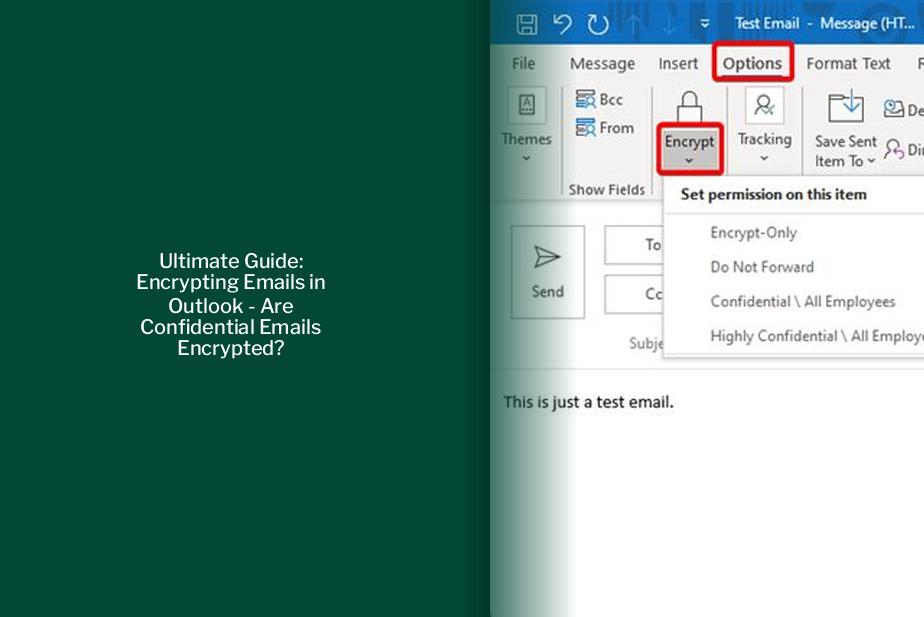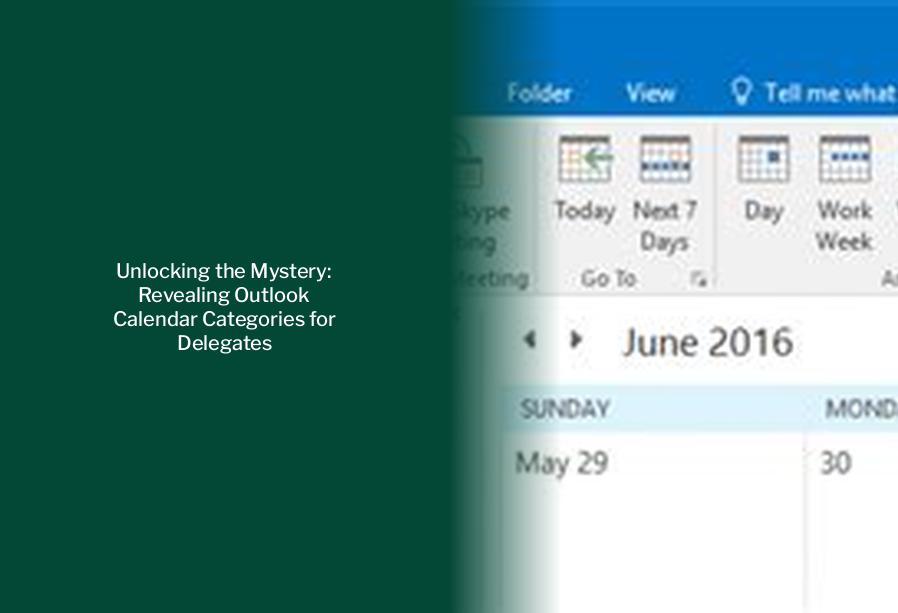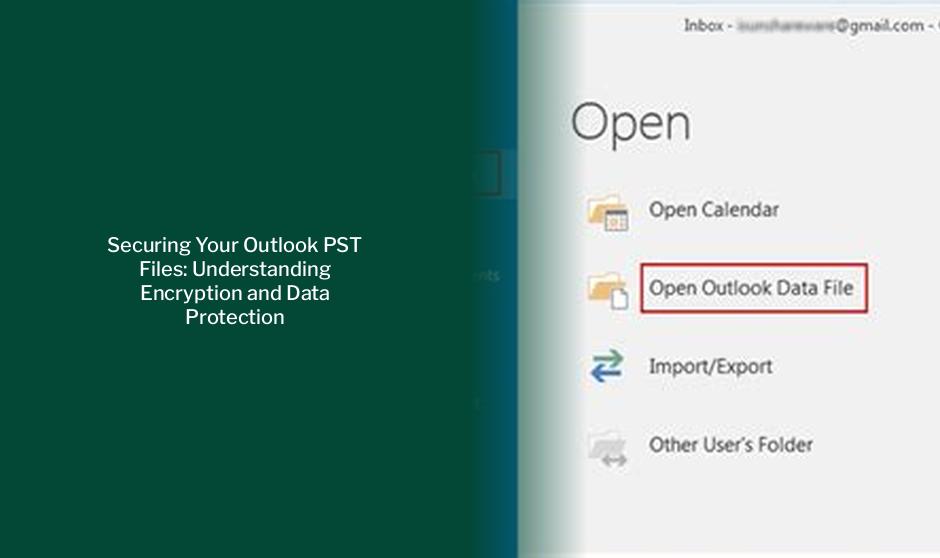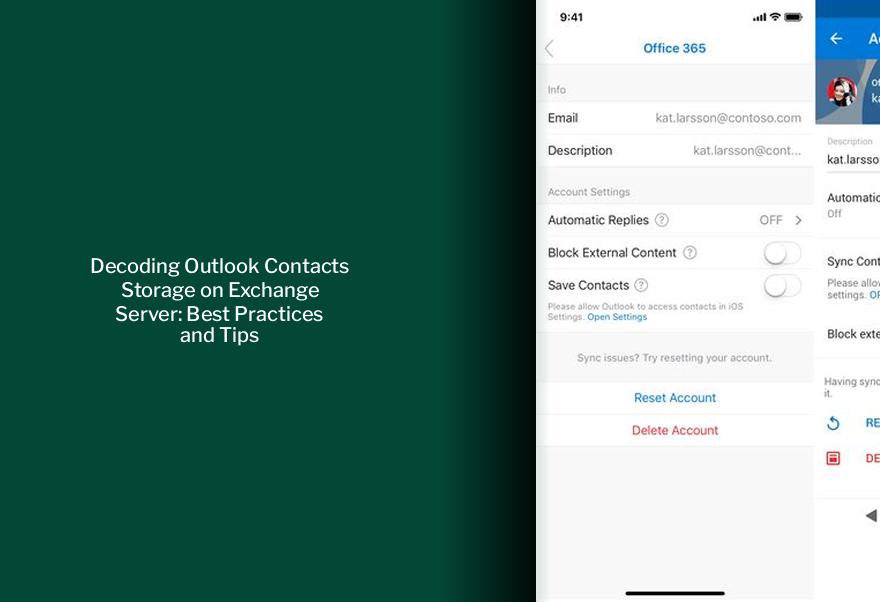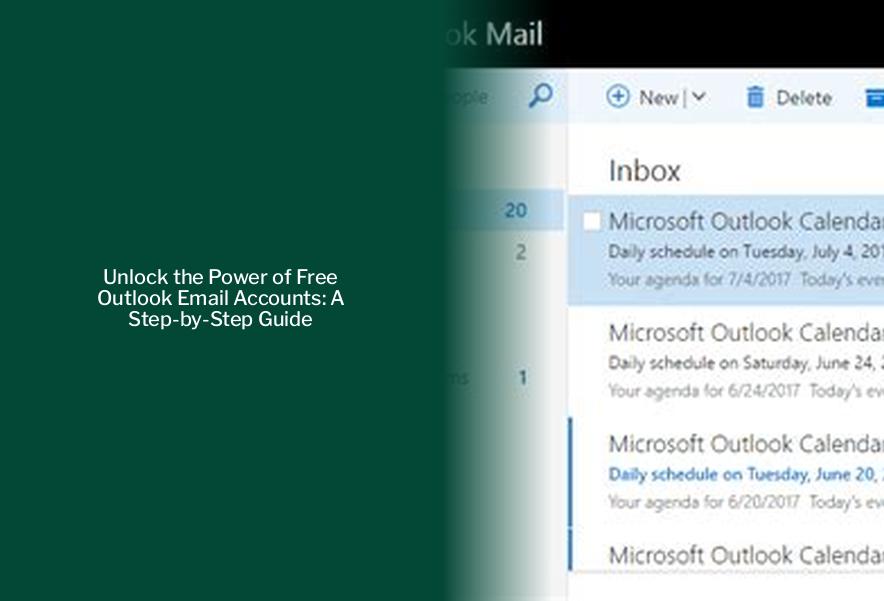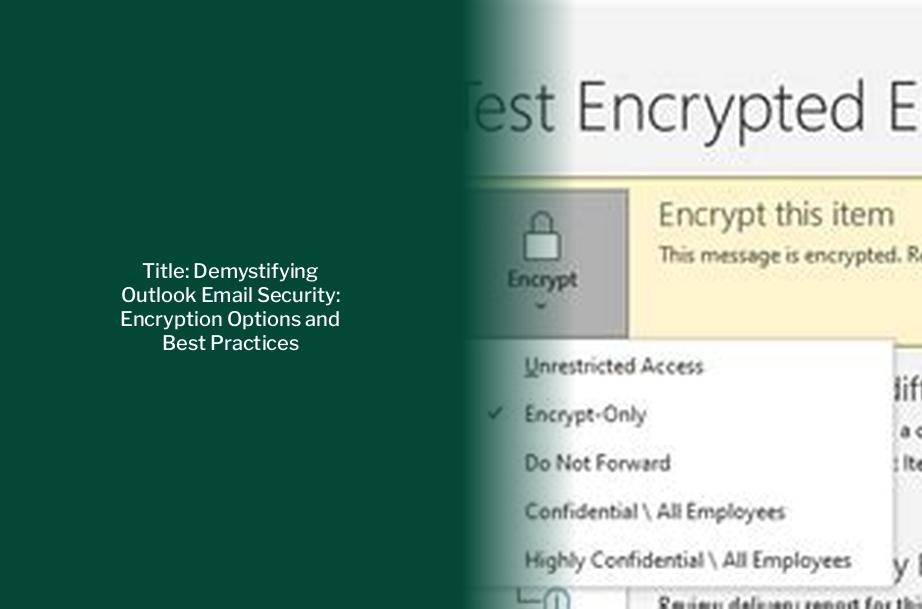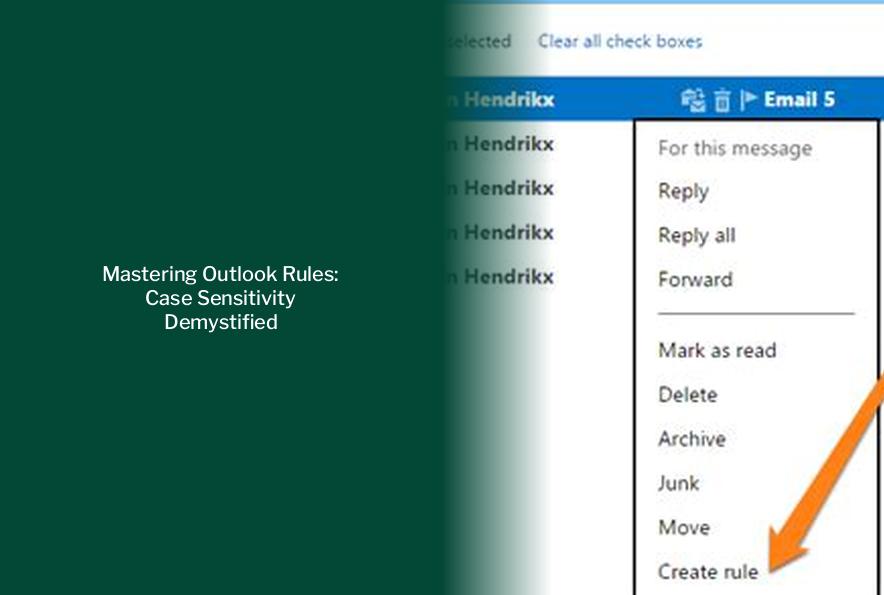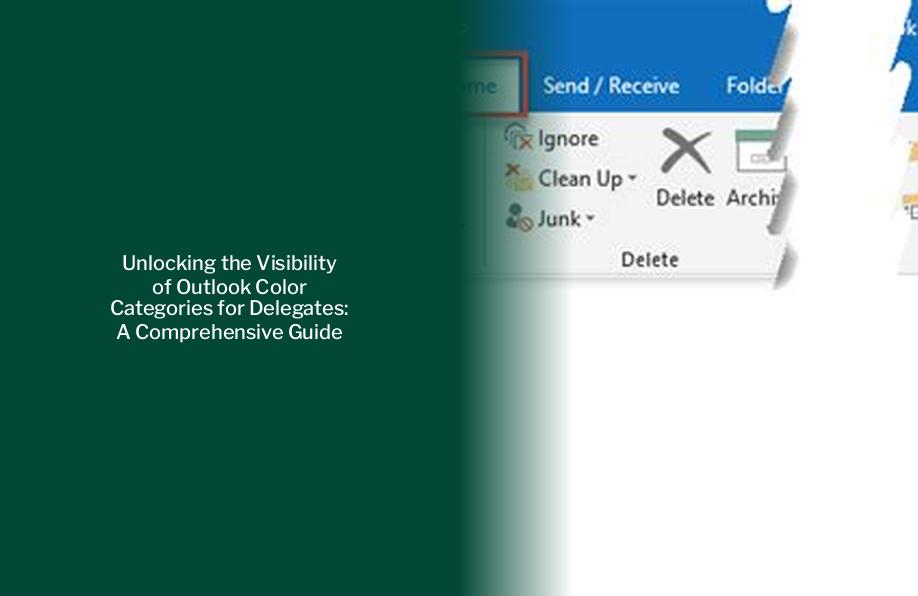Key takeaways : Encrypting emails in Outlook Online, Outlook.com, and Microsoft Outlook on Windows 11 is possible with different methods and techniques. For Office 365 secure emails, the process of sending encrypted emails using Outlook Online is similar to the desktop version, with a slightly different menu appearance. Encrypting email in Outlook.com follows a similar […]
Unlocking the Mystery: Revealing Outlook Calendar Categories for Delegates
Key takeaways : Outlook Calendar categories are stored within the main Calendar folder of the mailbox owner, and delegate access is required to view these categories. To view color coding of the Calendar as a delegate, the required permissions on the main Calendar need to be granted. Color categories assigned to shared calendar items can […]
Securing Your Outlook PST Files: Understanding Encryption and Data Protection
Key takeaways : PST files, or Outlook personal folder files, were first introduced in the mid-1990s to allow users to store email data locally instead of on the Exchange Server. Despite the availability of inexpensive and abundant mailbox space, the practice of using PST files to store email data locally has continued for decades. Password […]
Decoding Outlook Contacts Storage on Exchange Server: Best Practices and Tips
Key takeaways : Outlook 2013 and later includes non-mail folders within the IMAP ost-file, consolidating all Outlook data into a single folder list, but this change should be approached with caution from a technical and backup perspective. Outlook allows for easy export of contacts to the default Contacts app on Android, enabling convenient access to […]
Unlock the Power of Free Outlook Email Accounts: A Step-by-Step Guide
Key takeaways : — Outlook vs Hotmail: Unveiling the Differences in 2023 Creating a free Outlook email account is quick and easy, requiring a unique username and a secure password. Outlook offers an intuitive, secure, and easily organizable email client that is connected to other Microsoft 365 apps. Steps to create a free Outlook account […]
Decoding the Differences: Outlook vs. Outlook Live vs. Outlook.com – Which One Do You Need?
Key takeaways : Outlook.com is a free email service for personal use, previously known as Hotmail.com and Live.com, and can be accessed with email addresses ending in @outlook.com, @hotmail.com, @msn.com, or @live.com. Outlook is an email client that requires an external email provider like Gmail or Yahoo, while Outlook Live is an email service provided […]
Title: Demystifying Outlook Email Security: Encryption Options and Best Practices
Key takeaways : Outlook emails can be secured through encryption, which converts the message from readable plain text into scrambled cipher text. Outlook supports two encryption options: Encrypt and Encrypt and Prevent Forwarding, each with specific capabilities for recipients with different email accounts and clients. Currently, Outlook.com uses opportunistic Transport Layer Security (TLS) to encrypt […]
Mastering Outlook Rules: Case Sensitivity Demystified
Key takeaways : To create a rule in Outlook, right-click on the email, choose Rules, and then Create Rule, and specify the conditions and actions for the rule. Access Outlook rules by clicking on Rules > Manage Rules & Alerts on the Home tab or by choosing Manage Rules & Alerts from the File tab. […]
Securing Your Calendar: How to Keep Outlook Calendars Private
Key takeaways : To make an event private in Outlook Calendar, double-click on the event, go to the Event tab, and select Private. If the Private option is not visible, select More options > Private. When an event is marked as private, only the organizer and the meeting attendees can view the details, and a […]
Unlocking the Visibility of Outlook Color Categories for Delegates: A Comprehensive Guide
Key takeaways : Delegate access to Outlook Calendar folders may not display color-coded categories by default. Outlook color categories are stored within the main Calendar folder of the mailbox owner. To view color coding as a delegate, required permissions on the main Calendar folder need to be granted. Renaming an existing Outlook category can be […]