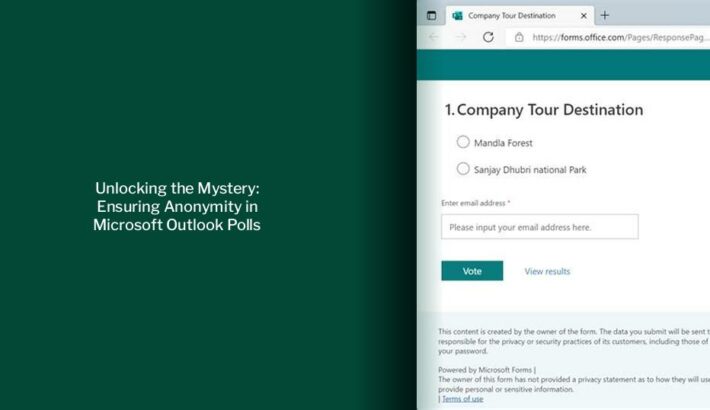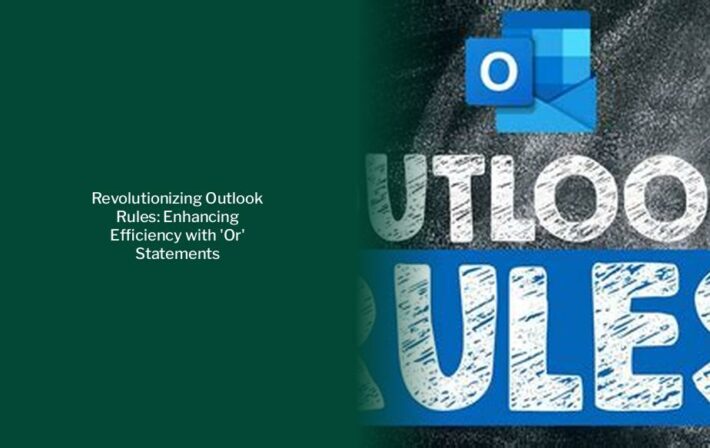Decoding the Differences: Outlook vs. Microsoft 365 Unveiled

Key takeaways :
- Outlook and Microsoft 365 are not the same; Microsoft 365 is a subscription-based service that includes various apps, including Outlook, while Outlook is an email client program included in the Microsoft Office Suite.
- Microsoft 365 offers a comprehensive suite of applications, including Word, Excel, PowerPoint, OneDrive, and Outlook, along with 1TB of OneDrive cloud storage, while Outlook is primarily used for managing emails, contacts, tasks, and notes.
- Outlook can be purchased as part of the Microsoft Office Suite for a one-time fee, while Microsoft 365 is available through a monthly or yearly subscription and provides access to a wider range of tools and services.
- Microsoft 365 Personal, a subscription-based service, supports one user on up to five devices at a time and comes with various apps, including Outlook, along with security features like two-factor authentication, encryption, and a built-in spam filter.
- Outlook 2016 for Windows and Office 2016 for Mac are included with a Microsoft 365 subscription, offering users access to the latest versions of the software for both Windows and Mac platforms.
- When choosing between Outlook and Microsoft 365, consider your usage needs, budget, and preference for a one-time purchase or subscription-based service to make an informed decision.
Are Outlook and Microsoft 365 the Same?
Trending > Safeguard Your Email: Are Outlook Ads Safe? Unveiling the Truth and Solutions
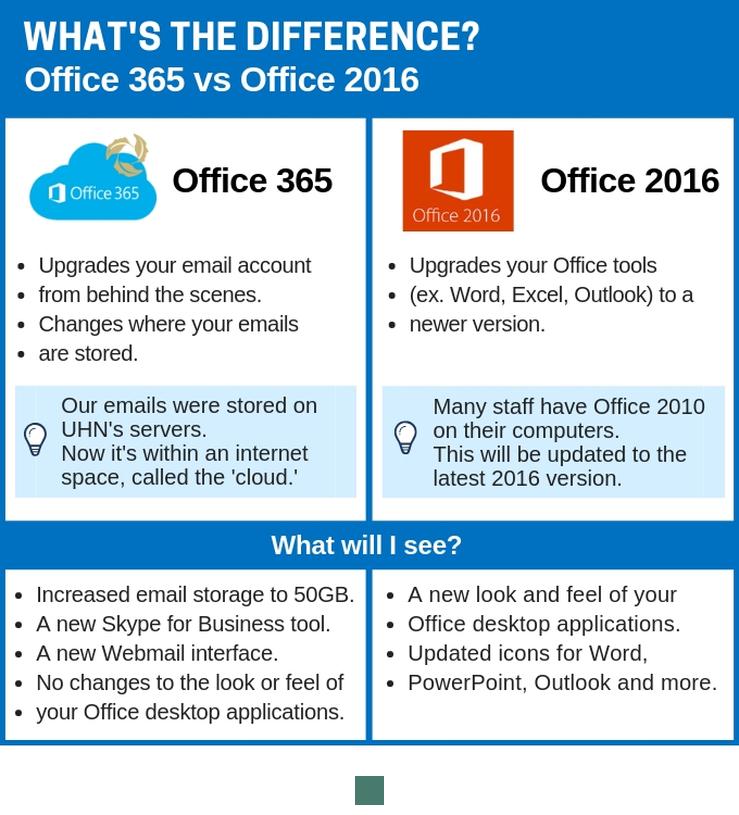
Are you wondering what the difference is between Outlook and Office 365? Is one a better choice for you than the other? If so, you’ve come to the right place. This article will give you an in-depth look at the differences between Outlook and Office 365, so you can make an informed choice on which one is best for you. We’ll discuss the benefits of both Outlook and Office 365, compare them side-by-side, and look at features and pricing. Let’s dive in!
Read Also : Decoding the Differences: Microsoft Exchange vs. Outlook – Which One Suits You Best?
Microsoft Outlook
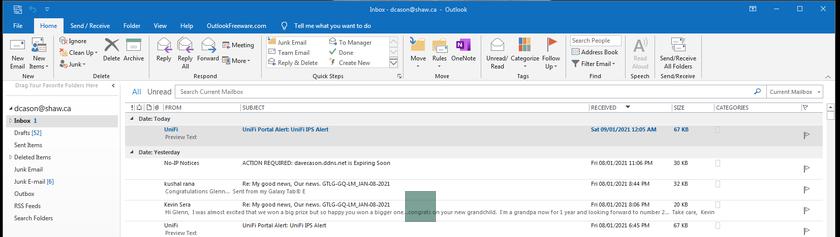
Microsoft Outlook is an email client program included in the Microsoft Office Suite. It is used to send, receive, and manage emails, contacts, tasks, notes, and other items. You can grab Microsoft Office for $150 and start using Word, Excel, and PowerPoint without a monthly fee.
Microsoft 365: Pros and Cons
Microsoft 365 Personal, which supports one user on up to five devices at a time, costs $7 a month or $70 a year if paid upfront. It comes with Word, Excel, PowerPoint, Outlook, OneNote, and 1TB of OneDrive cloud storage. Finally, Outlook also has a range of security features, such as two-factor authentication, encryption, and a built-in spam filter, to help keep users’ data safe.
Read : Outlook vs Hotmail: Unveiling the Differences in 2023
Is Microsoft 365 the Same as Outlook?
No, Microsoft 365 and Outlook are not the same. Microsoft 365 is a subscription-based service that includes different apps, such as Word, Excel, PowerPoint, OneDrive, and Outlook. Microsoft 365 is a comprehensive suite of applications that provide users with a wide range of tools to help them work more efficiently. Outlook, on the other hand, is just one of those applications.
Read Also : Unlock the Benefits: Outlook Accounts Explained
Outlook 2016 for Windows and Mac
Outlook 2016 for Windows and Office 2016 for Mac are included with your Microsoft 365 subscription, are available as part of several different Office 2016 suites, and can be purchased as standalone programs. The two versions do share many of the same features, but there are key differences as well. Both programs allow you to send and receive mail from both business and personal email accounts, add appointments and meetings to your calendar, and manage your contacts. Archiving, Bcc (blind carbon copy), spellcheck, email signatures, and junk mail filtering are also included with both programs.
What is Microsoft?
Microsoft is a multinational technology company that develops, manufactures, and sells computer hardware, software, and services.
Microsoft 365 vs. Office 2021
Here’s the main difference: Office 2021 is the traditional Microsoft Office product, sold for a one-time, up-front fee. You pay once to buy a version of Office 2021 you can install on a single PC or Mac and use for as long as you like. There’s no expiration date. Microsoft 365, on the other hand, is the way Microsoft wants most people to buy Office. Rather than paying a hefty up-front price, you pay a monthly or yearly fee and get access to the latest version of Office for as long as you pay the fee.